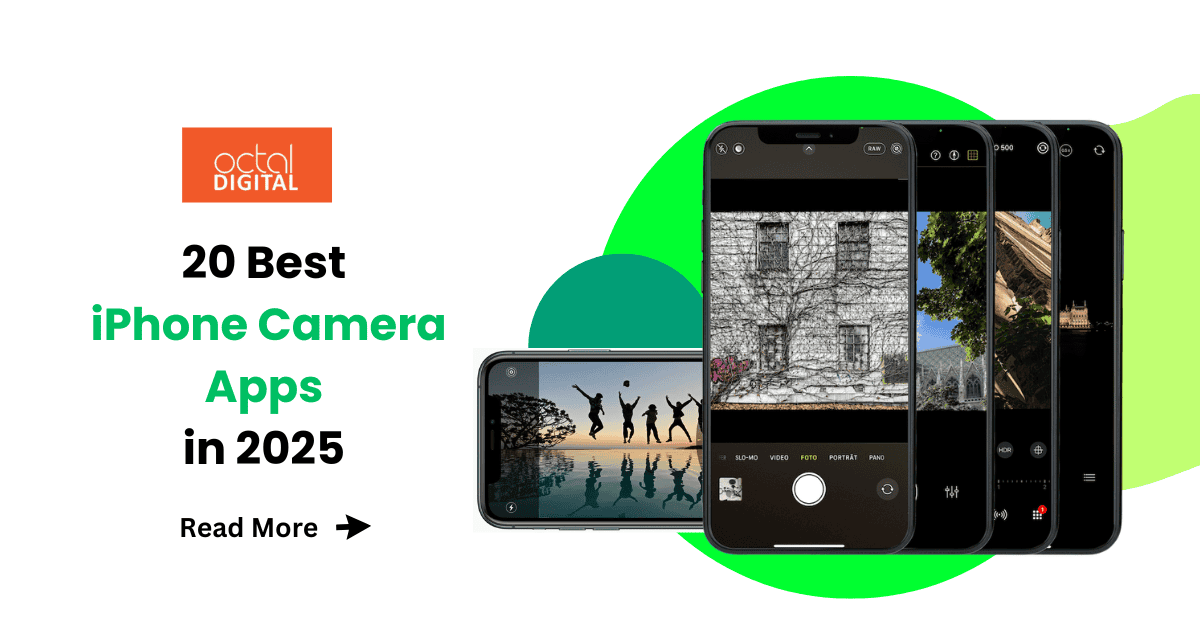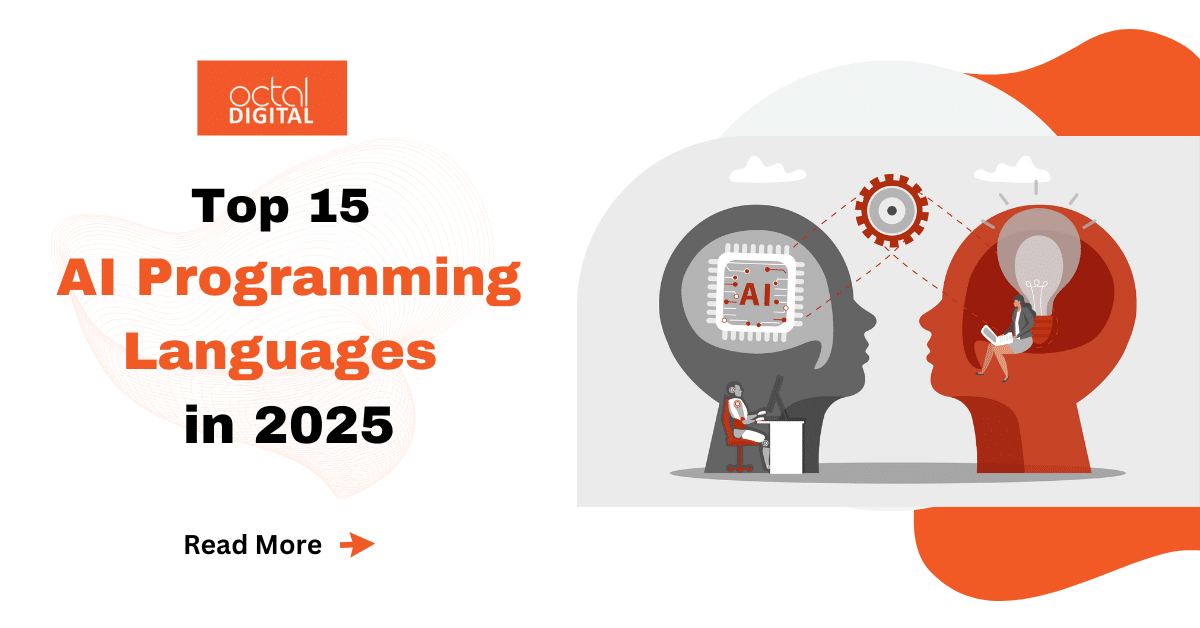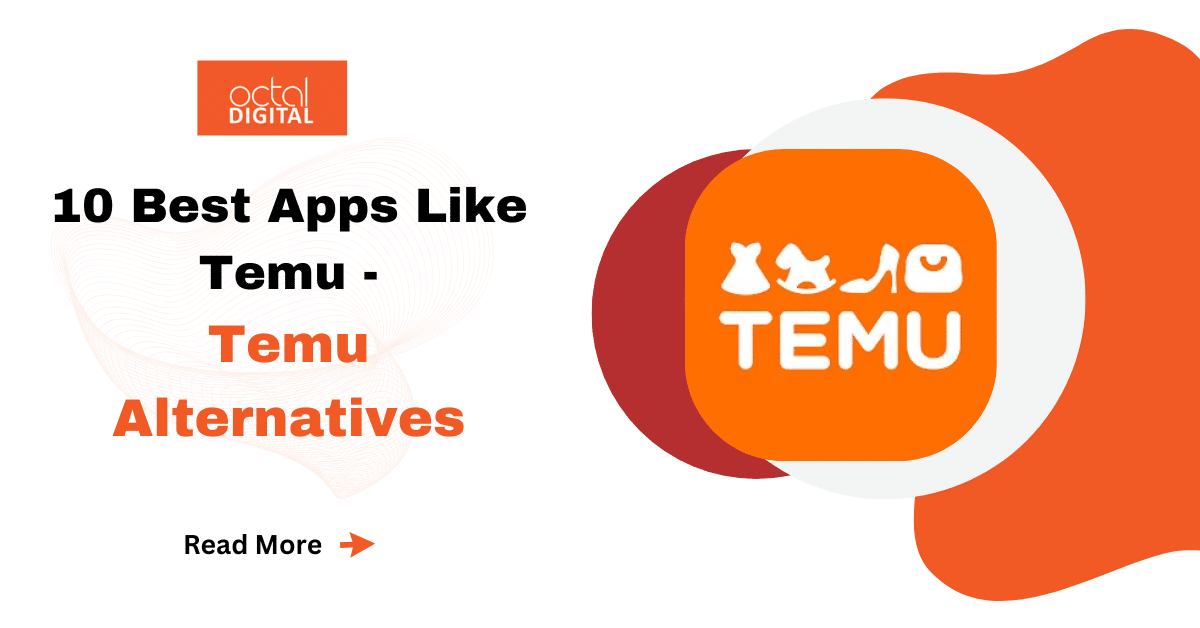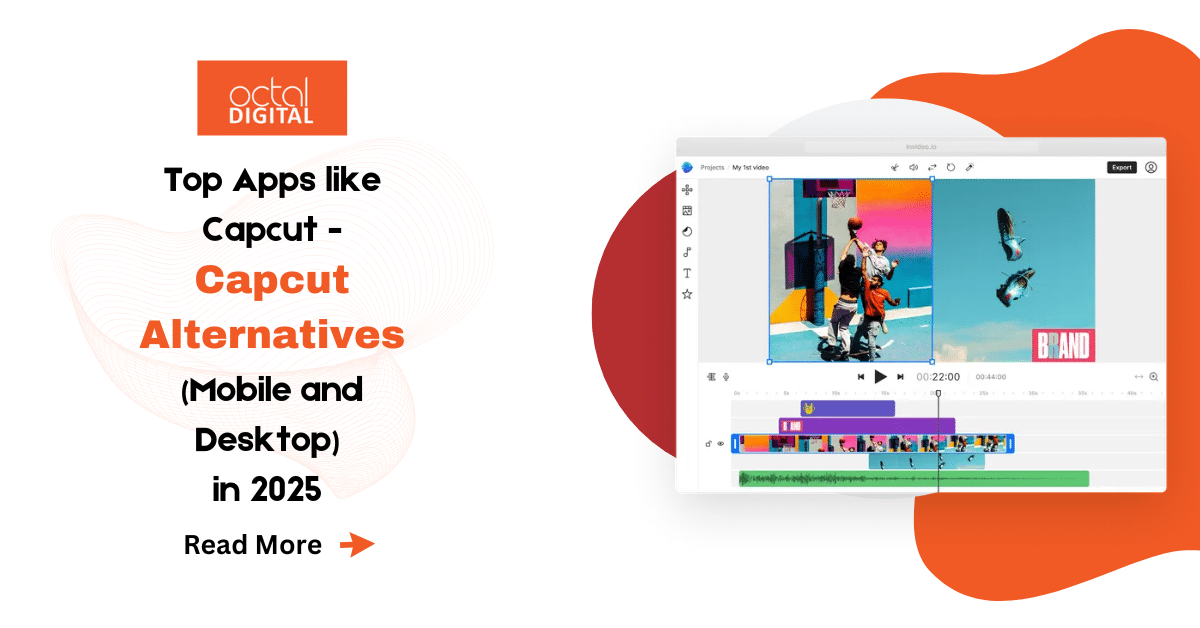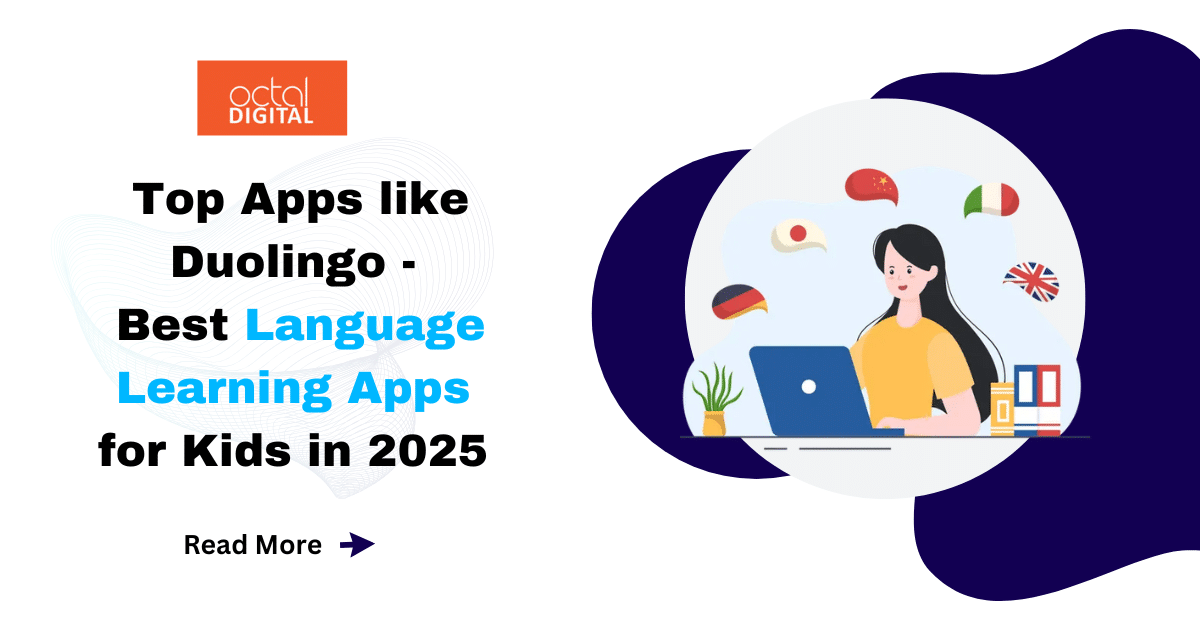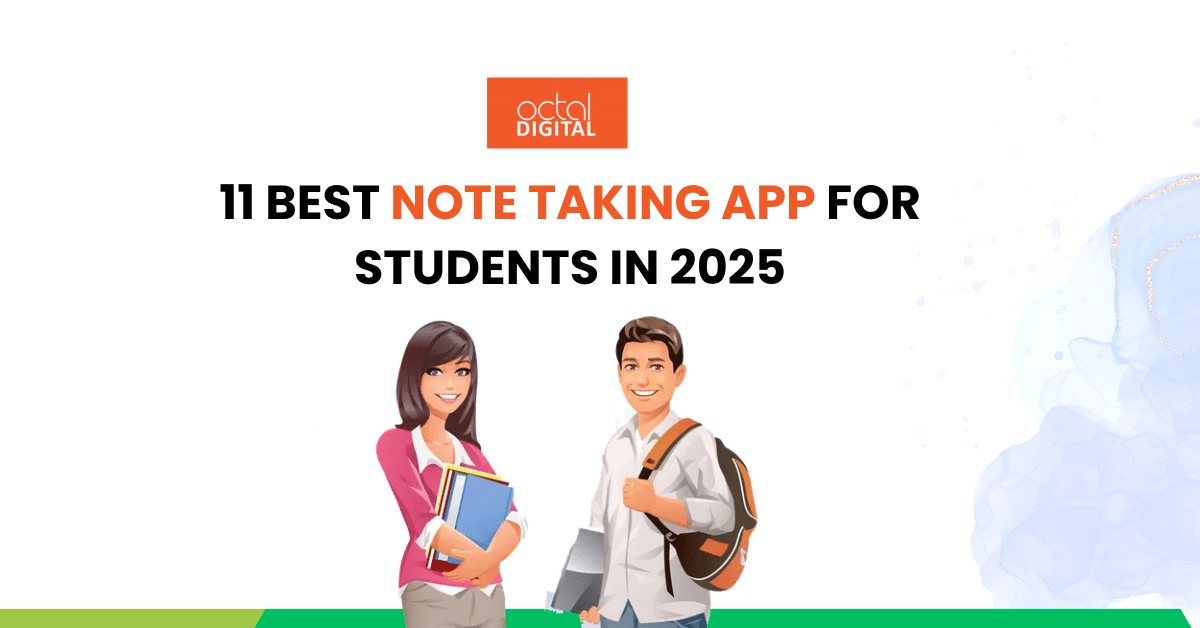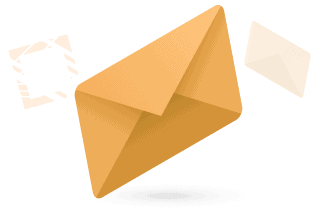Do you love photography and want to use the best potential for your iPhone’s camera? Here are our 20 best iPhone camera apps in 2025 to help you unlock your artist and level up your photography skills!
Table of Contents
Toggle#1 Google Photos – Best iPhone Camera Apps
App Launch: 2015
App Downloads: Over 5 billion making it one of the Best iPhone Camera Apps
Ratings: 4.5/5 (Google Play Store), 4.8/5 (Apple App Store)
Subscription Plan:
- Free storage (limited)
- Google One Plans: 100GB for $1.99/month, 200GB for $2.99/month, 2TB for $9.99/month
Unique Feature: AI-powered automatic photo organization and backup
Features:
- Free cloud storage for quality photos
- Built-in AI Camera for face and object recognition
- Automatic photo perspective correction and editing features
- Powerful search function to locate images using keywords
- Video editing and advanced image processing tools
Pros:
- Seamless integration with other Google services, making it a complete control storage solution
- Offers computational photography features like automatic light and color correction
- Supports RAW Image Capture for professional photographers
- Provides an intuitive user interface with advanced features like smart albums and memories
Cons:
- Free storage is limited, requiring a Google One subscription for more space
- Editing features are not as extensive as other alternative camera apps like Adobe Lightroom
- No built-in manual control for shutter speed or depth of field control
- Does not replace the built-in camera app for taking pictures directly
#2 Adobe Lightroom – Best iPhone Camera Apps
App Launch: 2014
App Downloads: Over 100 million
Ratings: 4.7/5 (Google Play Store), 4.8/5 (Apple App Store)
Subscription Plan:
- Free basic features
- Premium plan: $9.99/month (includes Adobe Cloud, RAW formats support, and advanced features)
Unique Feature: Professional-grade RAW Image Capture and post-processing capabilities
Features:
- Advanced Editing Capabilities with AI-powered enhancements
- Controls for photography enthusiasts with DSLR-like manual settings
- Supports RAW capture and 48-megapixel images for professional editing
- Mobile and desktop version for seamless workflow
- Built-in presets, film formats, and color grading tools
Pros:
- Offers extensive features, including depth editing and classic film simulations
- Allows complete control over image capture, exposure time, and depth of field
- Syncs with Adobe Cloud for easy file access on multiple devices
- Excellent image quality with noise reduction and AI-based enhancement tools
Cons:
- Requires a subscription for full access, making it costly for casual photographers
- Editing tools photographers love might be overwhelming for beginners
- Lacks an alternative option for mobile video editing
- Some tools require an internet connection for full functionality
#3 Canva – Best iPhone Camera Apps
App Launch: 2013
App Downloads: Over 500 million
Ratings: 4.8/5 (Google Play Store), 4.9/5 (Apple App Store)
Subscription Plan:
- Free basic version
- Canva Pro: $12.99/month (offers additional features, including background removal and premium assets)
Unique Feature: Drag-and-drop editing with a vast template library
Features:
- Easy-to-use editing features with preinstalled Camera app integration
- Supports long-exposure images, AI-powered background removal, and color correction
- Hundreds of templates for social media, marketing, and presentations
- Mobile version and desktop version for flexible editing
Pros:
- Offers an aesthetic user interface with a user-friendly experience
- Provides an excellent image quality with advanced graphic design tools
- Allows complete customization of features for branding and marketing needs
- Integrates with third-party apps like Google Drive and Dropbox
Cons:
- Limited free features compared to other alternative camera apps
- Not designed for RAW capture or depth reviews
- The stock camera app integration lacks advanced features like shutter speed control
- No native camera app functionalities for taking photos directly
Recent Article: Top 10 Skype Alternatives in 2025 – Best Apps like Skype
#4 Picsart – Best iPhone Camera Apps
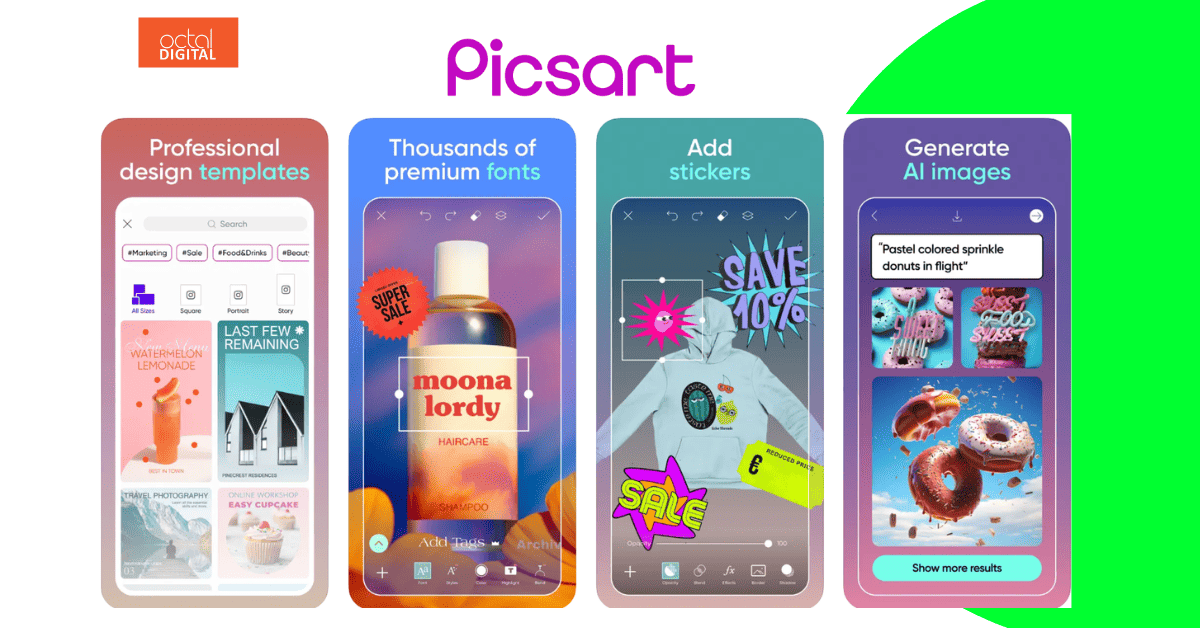
App Launch: 2011
App Downloads: Over 1 billion
Ratings: 4.6/5 (Google Play Store), 4.7/5 (Apple App Store)
Subscription Plan:
- Free basic features
- Gold Plan: $4.66/month (annual billing), includes premium filters and AI-powered tools
Unique Feature: AI-powered artistic filters and creative freedom in editing
Features:
- Built-in camera app with manual control and adjustable exposure times
- Offers a bevy of film simulations and film-inspired photo filters
- AI-powered tools for background removal and color grading
- Supports both mobile photography and social media content creation
Pros:
- This one of the best iPhone camera apps provides stunning images with extensive editing tools and creative freedom
- Excellent editing features for quick retouching and professional enhancements
- Supports custom cameras and built-in camera app for instant edits
- Mobile version optimized for quick content creation
Cons:
- Contains ads in the free version, making the user experience less smooth
- Requires internet connectivity for some advanced features
- No detailed Reeheld camera app review for RAW Image Capture capabilities
- Advanced image processing tools are locked behind a paywall
#5 Snapseed – Best iPhone Camera Apps
App Launch: 2011
App Downloads: Over 100 million
Ratings: 4.4/5 (Google Play Store), 4.7/5 (Apple App Store)
Subscription Plan: Completely free
Unique Feature: Professional-level photo editing tools with a minimal user interface
Features:
- Supports RAW Image Capture and long-exposure photography
- Provides black-and-white photography filters and classic interface
- Offers depth capture and automatic photo perspective correction
- Includes controls for shutter speed, color correction, and adjustable exposure times
Pros:
- Free to use with no hidden costs for premium features
- Provides an intuitive user interface with professional-grade editing tools
- Allows detailed control over image capture with dozens of settings
- Excellent image quality with high-quality RAW format processing
Cons:
- No built-in video app features for mobile videography
- Lacks third-party options for direct cloud storage integration
- Does not support batch editing, making it less efficient for large-scale editing
- Limited preinstalled Camera app functionalities compared to alternative camera apps
#6 VSCO – Best iPhone Camera Apps
App Launch: 2011
App Downloads: Over 200 million
Ratings: 4.2/5 (Google Play Store), 4.7/5 (Apple App Store)
Subscription Plan:
- Free basic version
- VSCO Membership: $7.99/month or $29.99/year (includes advanced features, film-inspired photo filters, and RAW Image Capture)
Unique Feature: Film-inspired photo filters with advanced image processing
Features:
- Supports RAW capture and long-exposure photography
- Built-in camera app with manual control for shutter speed and exposure time
- Advanced editing features including color grading and black-and-white photography
- Offers a minimalist user interface for an excellent photography experience
Pros:
- Provides stunning images with high-quality RAW format support
- Includes a bevy of film simulations for a classic photo mode
- Editing tools photographers appreciate for depth control and creative freedom
- Allows control over image capture with adjustable exposure times
Cons:
- No free access to advanced features like computational photography and manual control settings
- Requires a subscription for full editing capabilities, which might not be affordable for casual photographers
- Lacks built-in video app features for advanced videography needs
- Less intuitive than other popular smartphone apps due to its minimal user interface
#7 Adobe Photoshop Express – Best iPhone Camera Apps
App Launch: 2009
App Downloads: Over 100 million
Ratings: 4.3/5 (Google Play Store), 4.8/5 (Apple App Store)
Subscription Plan:
- Free basic version
- Premium Plan: $4.99/month (includes premium filters, AI-powered retouching, and Adobe Cloud storage)
Unique Feature: AI-powered photo editing with excellent image quality
Features:
- Advanced features like automatic photo perspective correction and exposure time adjustment
- Built-in presets and AI Camera enhancements for a clean image
- Integrates with Adobe Cloud for easy access to edited files
- Editing Capabilities include color correction, depth of field control, and long-exposure images
Pros:
- Offers a powerful mobile photography experience with high-quality RAW format editing
- Includes excellent editing features like depth editing and background removal
- Provides computational photography tools for professional features
- Supports both mobile version and desktop version for flexible editing
Cons:
- Free version has limited essential features compared to Adobe Lightroom
- Lacks manual control over built-in camera settings like shutter speed and depth capture
- Requires internet connectivity for cloud-based storage and processing
- Not an alternative option for professional photographers looking for complete control over photography settings
#8 Facetune – Best iPhone Camera Apps
App Launch: 2013
App Downloads: Over 200 million
Ratings: 4.6/5 (Google Play Store), 4.8/5 (Apple App Store)
Subscription Plan:
- Free basic version
- Premium Plan: $5.99/month or $35.99/year (unlocks advanced retouching features)
Unique Feature: AI-powered facial retouching tools for portrait enhancements
Features:
- Advanced image processing for portrait photography
- Supports AI-powered background blur, light trails, and anti-shake features
- Editing tools include color grading, depth of field control, and exposure correction
- Offers an intuitive user interface designed for casual photographers
Pros:
- Provides extensive features for portrait retouching and facial enhancements
- Supports professional photographers with AI-based skin smoothing and background adjustments
- Includes film-inspired photo filters for a unique editing experience
- Offers easy-to-understand interface for quick edits
Cons:
- Lacks RAW Image Capture support, limiting flexibility in post-processing
- No built-in manual control options for shutter button or shutter speed adjustments
- Focuses mainly on portrait photography, making it less versatile for landscape or action shots
- Subscription pricing can be expensive for those only needing occasional editing features
#9 Pixlr – Best iPhone Camera Apps
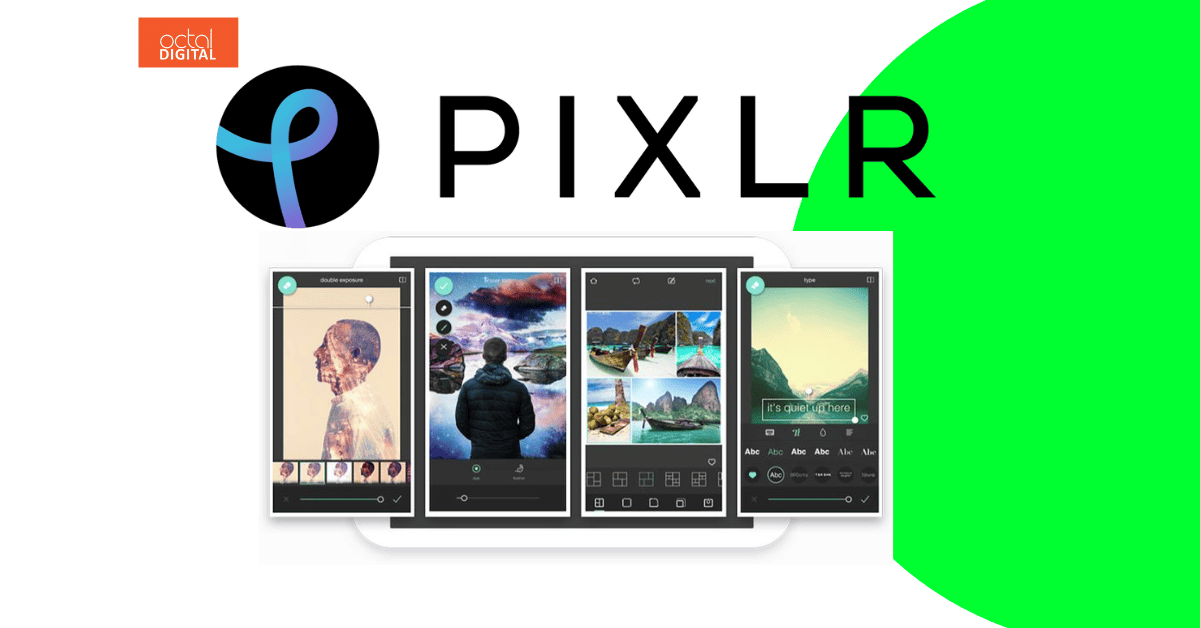
App Launch: 2008
App Downloads: Over 50 million
Ratings: 4.3/5 (Google Play Store), 4.6/5 (Apple App Store)
Subscription Plan: Free basic version, Premium Plan: $4.99/month (includes advanced features, AI tools, and additional filters)
Unique Feature: AI-powered color correction and creative freedom in editing
Features:
- Offers classic photo mode with built-in filters and depth capture
- Includes automatic settings for exposure correction and color grading
- Provides additional features like adjustable exposure times and anti-shake functionality
- Built-in camera app support with black-and-white photography enhancements
Pros:
- Affordable image editor with a mobile photography approach
- Provides depth reviews and computational photography enhancements
- Includes alternative camera apps integration for third-party options
- Excellent features for social media content creation and casual photographer needs
Cons:
- Lacks high-quality RAW format support for detailed manual control
- Not optimized for long-exposure shots or 48-megapixel images
- Limited customization of features compared to Adobe Photoshop Express or Lightroom
- No built-in video app features for advanced content creators
#10 Prisma Photo Editor – Best iPhone Camera Apps
App Launch: 2016
App Downloads: Over 120 million
Ratings: 4.5/5 (Google Play Store), 4.7/5 (Apple App Store)
Subscription Plan:
- Free basic version
- Premium Plan: $7.99/month or $39.99/year (includes unlimited filters and high-resolution exports)
Unique Feature: AI-powered artistic filters for a unique photography experience
Features:
- Offers bevy of film simulations and film-inspired photo filters
- Supports advanced image processing with adjustable exposure times and shutter speed controls
- Built-in camera app integration for seamless editing
- Provides an intuitive user interface for a neat features-packed editing experience
Pros:
- Provides excellent image quality with unique AI-powered effects
- Supports alternative option for photo editing with a focus on artistic transformations
- Includes stunning images processing with high-resolution exports
- Offers creative freedom with film formats and classic film simulations
Cons:
- Limited manual control over settings like shutter button and depth editing
- Requires a subscription for full access to premium artistic effects
- Not optimized for RAW Image Capture or 48-megapixel images
- Lacks built-in video capabilities for multimedia content creators
#11 Fotor – Best iPhone Camera Apps
App Launch: 2012
App Downloads: Over 100 million
Ratings: 4.4/5 (Google Play Store), 4.7/5 (Apple App Store)
Subscription Plan:
- Free basic version
- Fotor Pro: $8.99/month or $39.99/year (includes advanced AI features, RAW Image Capture, and premium filters)
Unique Feature: AI-powered editing tools for professional and casual photographers
Features:
- Supports high-quality RAW format and long-exposure photography
- Includes essential features such as color correction, depth of field control, and adjustable exposure times
- Provides additional features like anti-shake shutter release and slow shutter cam effects making it one of the best iPhone camera apps
- Offers built-in camera app integration with real-time AI enhancements
Pros:
- Provides excellent features for editing tools photographers need
- AI-powered computational photography for enhanced image quality
- Offers a bevy of film simulations and classic photo mode for creative freedom
- Simple and user-friendly interface with minimal manual control complications
Cons:
- Free version has limited essential settings for professional photographers
- Subscription pricing might not be affordable for casual users
- Lacks extensive DSLR-like manual settings for exposure time and shutter speed adjustments
- No built-in video app features for content creators
#12 Afterlight – Best iPhone Camera Apps
App Launch: 2012
App Downloads: Over 50 million
Ratings: 4.2/5 (Google Play Store), 4.6/5 (Apple App Store)
Subscription Plan:
- Free basic version
- Afterlight Pro: $2.99/month or $17.99/year (includes premium filters and advanced image processing)
Unique Feature: Film-inspired photo filters with advanced editing capabilities
Features:
- Offers classic photo mode with analog cameras-style film formats
- Includes advanced features like color grading, black-and-white photography, and exposure correction
- Provides essential features such as adjustable exposure times and depth capture
- Built-in camera app integration for seamless editing and RAW Image Capture
Pros:
- Affordable image editor with excellent features for mobile photography
- Provides creative freedom with film-inspired photo filters and long-exposure images
- User-friendly interface designed for casual photographers and professional photographers alike
- Includes additional features such as anti-shake and low-light mode for enhanced camera control
Cons:
- Lacks high-quality RAW format support for professional editing
- No built-in video capabilities for an advanced video app experience
- Limited customization of features compared to other advanced camera apps
- Requires a subscription for full access to premium editing capabilities
#13 PhotoDirector – Best iPhone Camera Apps
App Launch: 2014
App Downloads: Over 50 million
Ratings: 4.3/5 (Google Play Store), 4.6/5 (Apple App Store)
Subscription Plan:
- Free basic version
- Premium Plan: $4.99/month or $29.99/year (includes AI-powered tools and advanced features)
Unique Feature: AI-powered background removal and color enhancement tools
Features:
- Supports advanced features like depth editing, exposure time control, and RAW Image Capture
- Provides additional features such as anti-shake and slow shutter cam effects for enhanced photography experience
- Offers alternative camera apps integration for third-party options
- Built-in camera app compatibility with mobile version and desktop version
Pros:
- Provides excellent editing features for black-and-white photography and long-exposure shots
- AI-powered computational photography tools for professional-quality images
- Supports shutter button and depth of field control for better photo accessories usage
- Excellent features for casual photographers looking for an intuitive user interface
Cons:
- Subscription pricing can be high for users who need basic features
- Lacks built-in video app capabilities for an all-in-one solution
- No detailed Reeheld camera app review settings for enhanced manual control
- Free version has limited access to high-quality RAW format editing
#14 TouchRetouch – Best iPhone Camera Apps
App Launch: 2010
App Downloads: Over 20 million
Ratings: 4.7/5 (Google Play Store), 4.8/5 (Apple App Store)
Subscription Plan:
- One-time fee of $3.99
Unique Feature: AI-powered object removal for perfecting images
Features:
- Built-in camera app integration with advanced editing features
- Provides manual control over background correction and blemish removal
- Supports additional features such as anti-shake and exposure correction
- Offers an easy-to-use interface for quick photo fixes
Pros:
- Provides excellent image quality with AI-based object removal tools
- Simple one-time fee instead of recurring subscription costs for premium features
- Includes essential settings for quick touch-ups without complicated settings
- Works well for casual photographers who want a clean image without heavy edits
Cons:
- Limited in-depth editing tools compared to Adobe Lightroom or Photoshop Express
- No support for RAW Image Capture or long-exposure shots
- Lacks built-in video capabilities for multimedia content creators
- Not an ideal choice for professional photographers seeking complete control over settings
#15 Foodie – Best iPhone Camera Apps
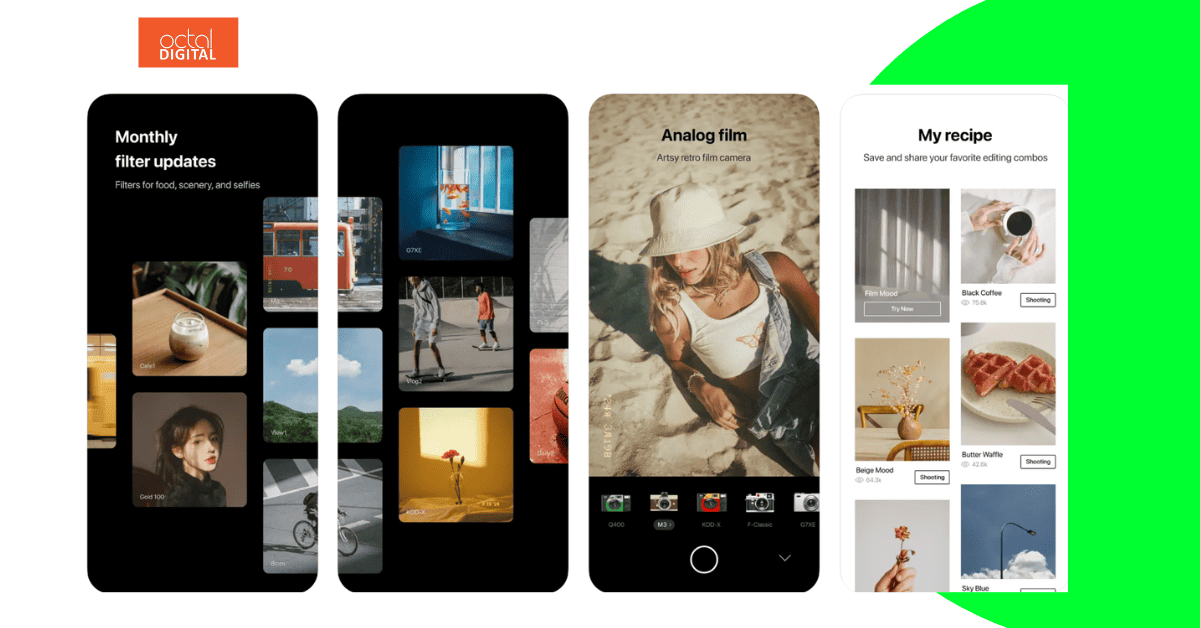
App Launch: 2017
App Downloads: Over 50 million
Ratings: 4.6/5 (Google Play Store), 4.7/5 (Apple App Store)
Subscription Plan: Free with optional in-app purchases
Unique Feature: AI-powered color enhancement for food photography
Features:
- Includes film-inspired photo filters designed specifically for food photography
- Supports adjustable exposure times and built-in camera app compatibility
- Provides additional features such as long-exposure photography for creative food shots
- Built-in AI enhancements for color grading and exposure correction
Pros:
- Provides excellent features for food photography enthusiasts
- Includes an intuitive user interface for quick edits and enhancements
- Free with minimal costs for premium filters and additional editing features
- Works well for casual photographers looking for an alternative camera app
Cons:
- Limited professional features for advanced camera control or RAW Image Capture
- Lacks extensive manual control settings like shutter speed and depth capture
- No built-in video app features for food videography needs
- Focused mainly on food photography, making it less versatile for other subjects
#16 BeFunky – Best iPhone Camera Apps
App Launch: 2007
App Downloads: Over 10 million
Ratings: 4.5/5 (Google Play Store), 4.7/5 (Apple App Store)
Subscription Plan:
- Free basic version
- BeFunky Plus: $9.99/month or $59.88/year (includes advanced features and AI-powered tools)
Unique Feature: One-click AI-powered photo editing with creative filters
Features:
- Built-in camera app integration with essential editing features
- Offers film-inspired photo filters and color grading for aesthetic photography
- Includes additional features such as exposure correction, depth editing, and RAW Image Capture
- Supports slow shutter cam effects for long-exposure photography
Pros:
- Provides excellent editing features for casual photographers and content creators
- One-click AI-powered enhancements for quick edits and clean image adjustments
- Includes a bevy of film simulations and vintage filters for creative freedom
- User-friendly interface with minimal manual control complications
Cons:
- Subscription pricing can be high for users who only need essential features
- Lacks advanced camera app settings such as shutter speed and exposure time adjustments
- Limited built-in video app capabilities for professional content creators
- Free version includes watermarks on some editing features
#17 Collage Maker – LiveCollage – Best iPhone Camera Apps
App Launch: 2016
App Downloads: Over 50 million
Ratings: 4.4/5 (Google Play Store), 4.8/5 (Apple App Store)
Subscription Plan:
- Free basic version
- Premium Plan: $4.99/month or $29.99/year (removes ads and unlocks extra templates)
Unique Feature: Extensive collage templates with creative customization options
Features:
- Supports RAW Image Capture and depth capture for high-quality collage creation
- Built-in camera app compatibility for seamless photo imports
- Provides additional features such as adjustable exposure times and black-and-white photography effects
- Offers creative filters and stickers for enhanced photo customization
Pros:
- Provides excellent features for creating collages with neat features and custom templates
- User-friendly interface designed for casual photographers and social media users
- Includes essential settings for quick edits and adjustments
- Affordable image editor with customizable features for unique collage designs
Cons:
- Lacks professional camera control settings such as shutter speed and long-exposure shots
- No built-in video capabilities for multimedia collage creation
- Free version includes ads and limited template access
- Limited post-processing options compared to advanced editing apps
#18 InstaSize AI Photo Crop Editor – Best iPhone Camera Apps
App Launch: 2012
App Downloads: Over 20 million
Ratings: 4.5/5 (Google Play Store), 4.6/5 (Apple App Store)
Subscription Plan:
- Free basic version
- InstaSize Premium: $4.99/month or $29.99/year (includes advanced AI features)
Unique Feature: AI-powered cropping and resizing for social media content
Features:
- Supports high-quality RAW format and computational photography for precision cropping
- Includes essential features like exposure correction, depth control, and image perspective correction
- Provides additional features such as anti-shake shutter release and color correction
- Offers built-in camera app integration for seamless resizing and editing
Pros:
- Excellent features for social media users looking for fast and efficient cropping tools
- Provides clean image results with AI-powered automatic settings
- User-friendly interface with an intuitive user interface and easy-to-understand interface
- Affordable image editor with customization of features for different aspect ratios
Cons:
- Lacks advanced manual control settings such as shutter speed and exposure time adjustments
- No built-in video app capabilities for video content creation
- Free version has limited features and includes in-app ads
- Limited to cropping and resizing, making it less versatile for full editing needs
#19 Aviary+ – Best iPhone Camera Apps
App Launch: 2011
App Downloads: Over 10 million
Ratings: 4.3/5 (Google Play Store), 4.7/5 (Apple App Store)
Subscription Plan:
- Free basic version
- Premium Plan: $3.99/month or $24.99/year (includes extra filters and effects)
Unique Feature: Advanced filters and AI-powered retouching tools
Features:
- Supports RAW Image Capture and computational photography for professional-quality images
- Includes additional features such as long-exposure photography and black-and-white photography effects
- Provides film-inspired photo filters with customizable settings
- Offers built-in camera app compatibility with intuitive user interface
Pros:
- Excellent image quality with advanced features for creative editing
- Affordable image editor with one-time fee options for some features
- Provides neat features such as depth of field control and exposure correction
- Great for casual photographers and content creators looking for easy-to-use tools
Cons:
- Lacks advanced manual control over settings like shutter speed and exposure time
- No built-in video app capabilities for video content creators
- Free version includes watermarks on some filters and effects
- Limited to editing tools without built-in camera enhancements
#20 Adobe Photoshop Fix – Best iPhone Camera Apps
App Launch: 2015
App Downloads: Over 5 million
Ratings: 4.6/5 (Google Play Store), 4.8/5 (Apple App Store)
Subscription Plan:
- Free with Adobe Cloud integration
- Adobe Creative Cloud subscription required for additional features ($9.99/month)
Unique Feature: Professional photo retouching with AI-powered correction tools
Features:
- Built-in camera app compatibility with high-quality RAW format support
- Provides essential features such as exposure correction, depth editing, and black-and-white photography effects
- Includes additional features like long-exposure photography and computational photography tools
- Integrates with Adobe Cloud for seamless editing across devices
Pros:
- Provides excellent image quality with professional-level photo editing tools
- Advanced features such as exposure time control and long-exposure shots for creative photography
- Includes film-inspired photo filters and high-quality RAW format support
- Works seamlessly with other Adobe products for a complete photography experience
Cons:
- Requires Adobe Creative Cloud subscription for full access to premium features
- No built-in video app capabilities for multimedia content creation
- Lacks a user-friendly interface for beginners who prefer simpler editing tools
- Free version has limited access to some essential settings for professional photographers
Conclusion
If you are interested in developing your own custom iPhone app with specific functionality such as a photography and editing app, connect with our iOS app development company today! We are experienced in developing native apps that bring the perfect blend of functionality and user experience with the latest tech stack built-in.
FAQs
Is there a better camera app for the iPhone?
Yes, apps like Snapseed, Afterlight, and Adobe Lightroom offer advanced features over the native camera app.
What’s the best picture app for iPhone?
Snapseed, VSCO, and Adobe Lightroom are popular options for editing pictures with professional effects.
How to make your iPhone camera better?
You can try – Ensure your lens is clean, use third-party apps for more control, and experiment with lighting and angles.
Can I use a different camera app on iPhone?
Yes, the iPhone supports many third-party camera apps that can be downloaded from the App Store. Try a few of the best iPhone camera apps mentioned in our list.