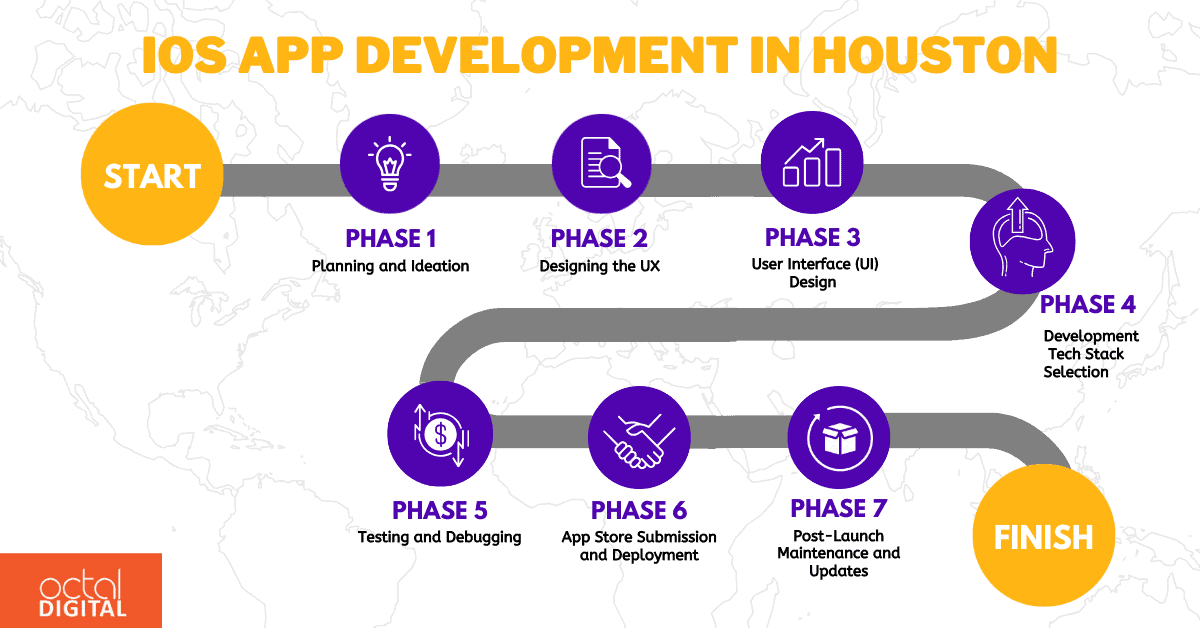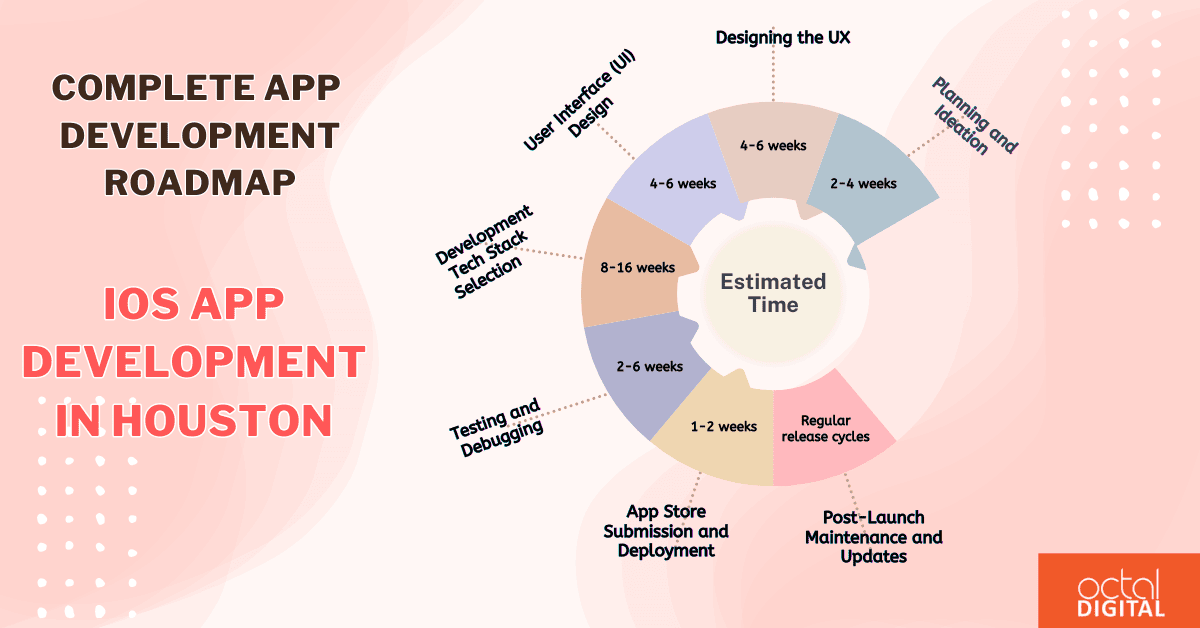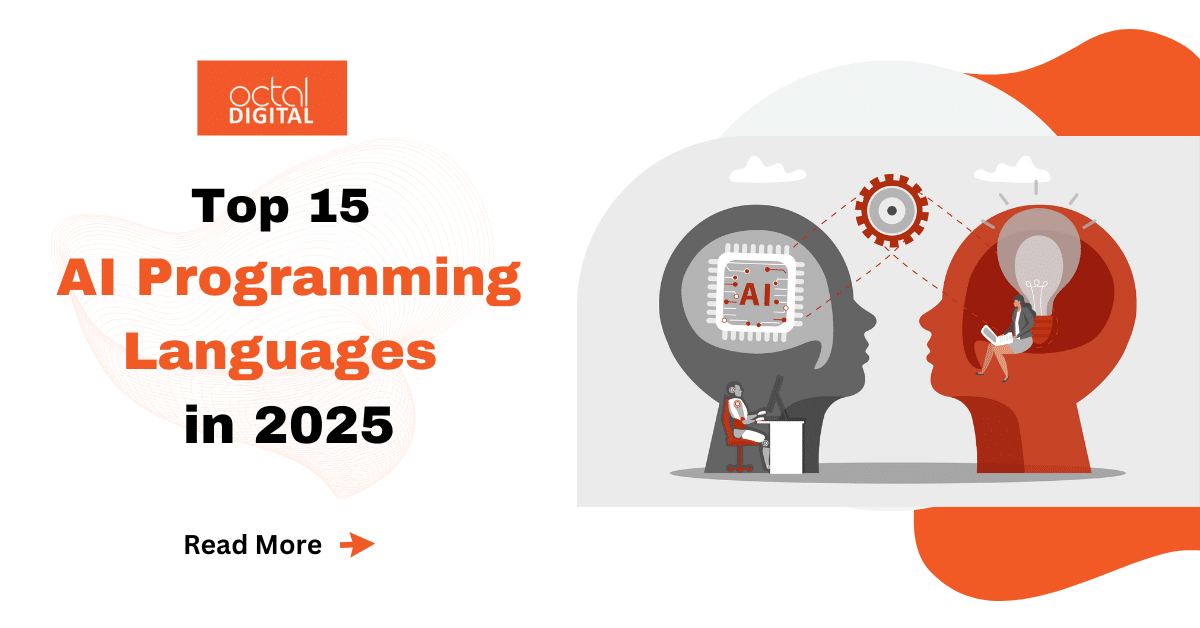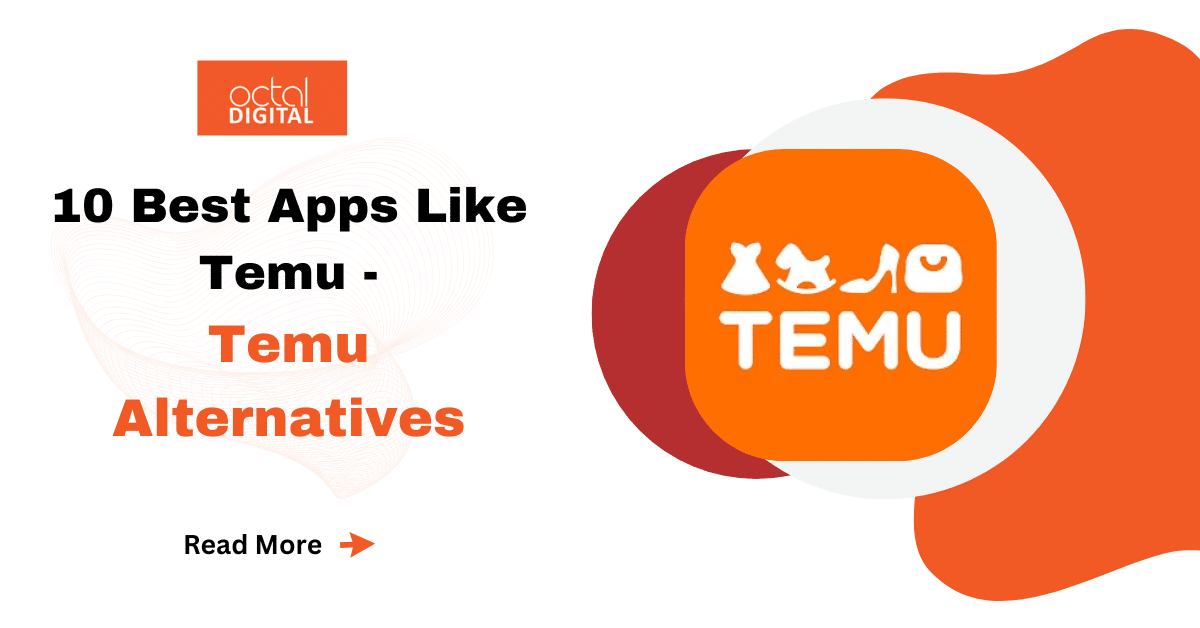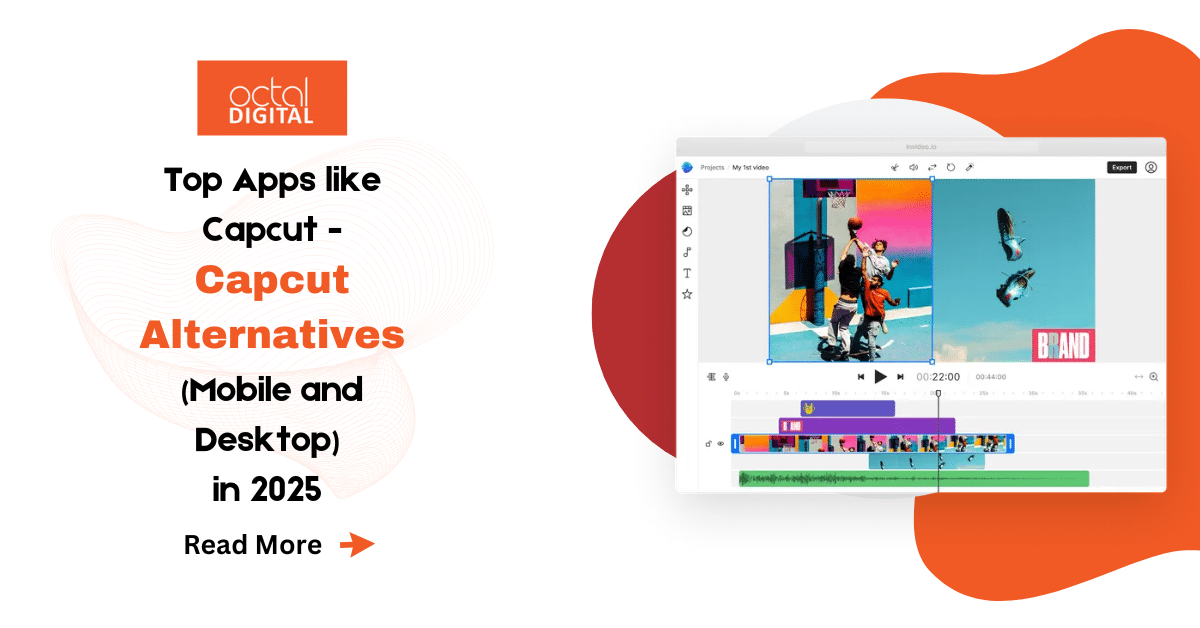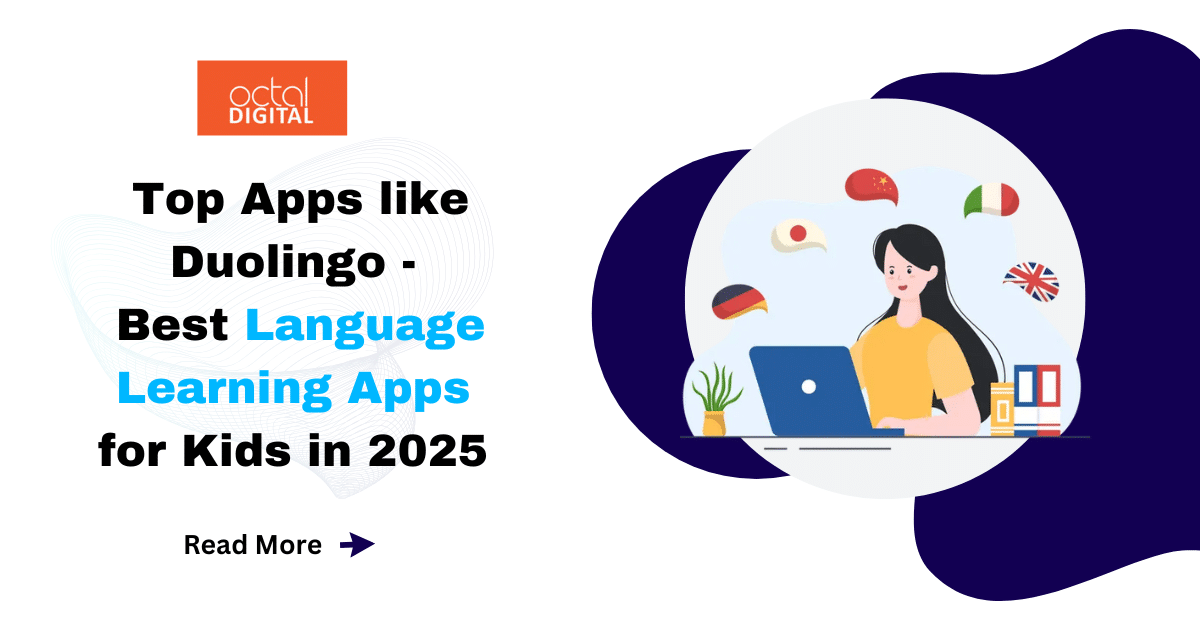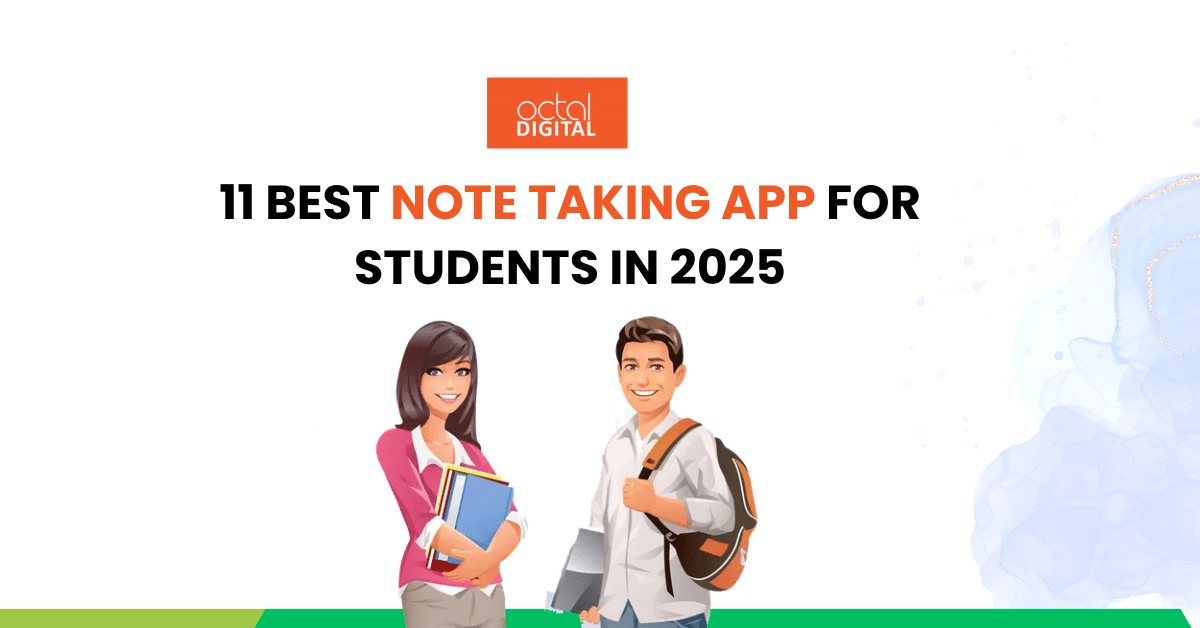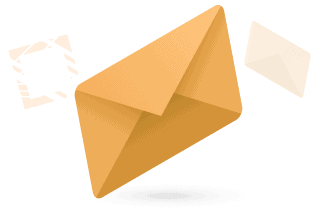The successful integration of advanced technologies and reliable techniques is essential in the quickly changing field of iOS app development. This all-inclusive book aims to disentangle the complex technicalities present in every stage of development, illuminating industry best practices and timelines customised for various app kinds and tech stacks.
[lwptoc]
Here’s a concise table summarizing each phase:
| Phase | Steps | Tools/Frameworks | Best Practices | Estimated Time |
| 1. Planning and Ideation | – Project Definition and Scope – Market Research – User Persona Creation – Target Audience Identification | Jira, Trello, App Annie, Mixpanel, Sketch, Figma, Google Analytics | – Define clear project goals – Regularly update market research – Refine user personas based on insights | Varies |
| 2. Designing the UX | – Wireframing and Prototyping – Designing for Screen Sizes – Adhering to Apple’s HIG – Best Practices for Seamless UX | InVision, Adobe XD, Xcode, Design System Swift, Core Animation | – Gather stakeholder feedback on prototypes – Optimize UI for various iOS devices – Ensure UI/UX aligns with Apple’s design principles | 4-6 weeks |
| 3. User Interface (UI) Design | – Translating Wireframes – Color Schemes, Typography – Design Consistency – Integrating UI Animations | UIKit, SwiftUI, Sketch, Xcode, Core Animation | – Implement custom fonts – Maintain a design system – Optimize animations for visually appealing transitions | Varies |
| 4. Development – Tech Stack Selection | – Selection of iOS Development Language – Tech Stack Considerations – Database and Backend Integration – Integrating Third-Party APIs – Best Practices for Clean and Scalable Code | Swift, Objective-C, MVC, MVVM, VIPER, CoreData, Alamofire, URLSession | – Choose tech stack based on project needs – Integrate third-party APIs securely – Adhere to SOLID principles for clean code | 8-16 weeks |
| 5. Testing and Debugging | – Unit Testing – UI Testing – Performance Testing – Best Practices for Automated Testing | XCTest, XCUITest, Xcode Instruments, CI Systems | – Conduct regular code reviews – Automate testing using CI systems – Optimize code for performance | Varies (2-6 weeks each) |
| 6. App Store Submission and Deployment | – App Store Submission – Deployment – Best Practices for Thorough App Listing | App Store Connect, Version Control, ASO Tools | – Review and adhere to App Store guidelines – Communicate updates effectively – Optimize keywords for discoverability | 1-2 weeks (each) |
| 7. Post-Launch Maintenance and Updates | – Continuous Monitoring – Feature Updates – Best Practices for Proactive Issue Resolution | Firebase, Crashlytics, Mocking Frameworks | – Monitor app performance post-launch – Address reported issues promptly – Encourage user engagement for insights | Continuous (Ongoing) |
If you are looking for iOS app developers in Houston near me, click here! We offer the optimum iOS app solutions in Houston.
Table of Contents
TogglePhase 1: Planning and Ideation
A) Project Definition and Scope:
- Technical Aspects: Employ tools such as Jira or Trello for creating and managing user stories, features, and project milestones.
- Collaboration Tools: Integrate Slack or Microsoft Teams for streamlined communication and collaboration among development teams.
B) Market Research and Competitor Analysis:
- Analytics Tools: Leverage App Annie or Mixpanel for in-depth market trend analysis, providing insights into user behavior and preferences.
- Competitor Tracking: Use Sensor Tower or Mobile Action to track and analyze competitor app performance, feature updates, and user engagement metrics.
C) User Persona Creation:
- User Persona Creation: For a thorough grasp of user requirements and preferences, utilise UX Design Tools like Sketch or Figma to create complete user personas.
- Data analytics: To examine user behaviour data and improve user personas based on current findings, make use of Firebase Analytics or Google Analytics.
D) Target Audience Identification:
- Identifying the Target Audience: Analytics Platforms Use Firebase Analytics or Google Analytics to get insights into user engagement metrics, user acquisition methods, and audience demographics.
- A/B Testing: To improve and optimize app features depending on user preferences, do A/B testing with technologies like Firebase Remote Config or Optimizely.
E) Estimated Time:
- 2-4 weeks
Phase 2: Designing the User Experience (UX)
A) Wireframing and Prototyping:
- Tools for Prototyping: Make interactive prototypes with InVision or Adobe XD so stakeholders can see how an app flows and give input.
- Diagrams of user flow: Using programmes like Lucidchart, create user flow diagrams to illustrate the logical sequence of user interactions inside the application.
B) Designing for Various Screen Sizes:
- Designing for Different Screen Sizes: Use Xcode’s Auto Layout feature to apply responsive design concepts and make sure your programme can adjust to the screen sizes and orientations of iOS devices.
- Size Classes: In Xcode, use Size Classes to alter the UI element layout according to the device’s specifications.
C) Adhering to Apple’s Human Interface Guidelines (HIG):
- Complying with the official documentation of Apple’s Human Interface Guidelines (HIG): Make frequent reference to Apple’s HIG documentation to make sure the UI/UX of the app adheres to Apple’s design guidelines.
- Interface Builder: To visually build user interfaces that follow HIG rules and guarantee a consistent user experience, utilise Xcode’s Interface Builder.
D) Best Practices for a Seamless UX:
- Gesture Detectors: Use gesture recognizers (like UITapGestureRecognizer) to improve user interface navigation and user interactions.
- Core Animation Frameworks: For seamless and aesthetically pleasing transitions, optimise animations with the help of Core Animation frameworks.
E) Estimated Time:
- 4-6 weeks
Phase 3: User Interface (UI) Design
A) Translating Wireframes:
- Implementation with UIKit or SwiftUI: Translate wireframes into code using either UIKit for traditional UI development or SwiftUI for a declarative UI approach.
- Graphic Assets: Use design tools like Sketch or Adobe Creative Cloud to create and export graphic assets efficiently.
B) Color Schemes, Typography, and Iconography:
- Asset Catalogs in Xcode: Manage color schemes, typography settings, and iconography in Xcode’s Asset Catalogs, ensuring consistency across the app.
- Custom Fonts: Implement custom fonts using UIFont or SwiftUI’s Font struct for a personalized typographic experience.
C) Design Consistency Across the App:
- Design Systems: Implement and maintain a design system, utilizing tools like Design System Swift, to ensure consistency in UI elements throughout the app.
- Protocol-Oriented Programming: Use protocol-oriented programming in Swift to structure UI components and maintain a scalable and reusable design codebase.
D) Integrating UI Animations:
- Graphics implementation: Use the Core Animation and Core Graphics frameworks to create UI animations that are fluid and effective.
- UIViewPropertyAnimator: For more precise control over animation settings, use UIViewPropertyAnimator to create interactive animations.
E) Time Considerations:
- Varies based on complexity: Simple UI (4 weeks) vs. Complex UI (6 weeks)
Phase 4: Development – Choosing the Right Tech Stack
A) Selection of iOS Development Language:
- Swift: Opt for Swift for modern, concise, and efficient iOS app development.
- Objective-C: Consider Objective-C for compatibility with legacy codebases or specific libraries.
B) Tech Stack Considerations:
- Architecture Patterns: Choose between Model-View-Controller (MVC), Model-View-ViewModel (MVVM), or VIPER to structure the app architecture.
- Dependency Management: Integrate CocoaPods or Swift Package Manager for efficient management of third-party dependencies.
C) Database and Backend Integration:
- CoreData: Utilize CoreData for local data storage, providing an object-oriented interface to the underlying SQLite database.
- Networking: Implement RESTful APIs or GraphQL for seamless communication with backend servers, utilizing libraries like Alamofire or URLSession.
D) Integrating Third-Party APIs:
- HTTP Networking: Employ Alamofire or URLSession for HTTP networking, ensuring secure and efficient data transfer between the app and servers.
- Authentication: Implement OAuth or API key-based authentication for secure integration with third-party APIs.
E) Best Practices for Clean and Scalable Code:
- SOLID Principles: To write clean, manageable, and scalable code, follow the SOLID principles (Single Responsibility, Open-Closed, Liskov Substitution, Interface Segregation, and Dependency Inversion).
- Code Reviews: To guarantee code quality and respect to coding standards, Houston’s iOS app developers should do routine code reviews utilising platforms like GitHub or Bitbucket.
F) Estimated Time:
- 8-16 weeks
Phase 5: Testing and Debugging
Here is very summarized info about the Quality Analyst (QA) phase involved in iOS app development in Houston:
A) Unit Testing:
- Objective:
- Verify individual units of code to ensure they function correctly in isolation.
- Identify and fix bugs early in the development process.
- Implementation:
- Use XCTest or Quick/Nimble to create unit test cases for functions and methods.
- Test a variety of scenarios, including boundary conditions and edge cases.
B) UI Testing:
- Objective:
- Automate the testing of the app’s user interface to ensure it behaves as expected.
- Validate critical user journeys and interactions.
- Implementation:
- Use XCUITest to create automated UI test scripts.
- Test common user interactions, navigation, and visual elements.
- Best Practices:
- Prioritize testing critical user cases to identify potential issues.
- Implement asynchronous testing to handle UI animations and asynchronous tasks.
C) Performance Testing:
- Objective:
- Identify and address performance bottlenecks to ensure optimal app performance.
- Profile the app under various conditions to assess responsiveness.
- Implementation:
- Use Xcode Instruments to profile CPU and memory usage.
- Simulate real-world scenarios to test the app’s scalability.
- Best Practices:
- Regularly conduct performance testing throughout the development process.
- Optimize performance early to prevent issues in later stages.
D) Best Practices:
- Automated Testing:
- Implement a continuous integration (CI) system to automate testing after each code commit.
- Ensure test environments mirror production as closely as possible.
- Mocking and Isolation:
- Using mocking frameworks to isolate units of code during testing.
- Employ dependency injection to replace real dependencies with mocks.
- Performance Optimization:
- Regularly profile and optimize code to identify and address performance bottlenecks.
- Using caching mechanisms to improve data retrieval and processing speed.
- Test Data Management:
- Establish a robust system for managing test data to ensure consistency across tests.
- Use fixtures or factories to generate realistic and varied test scenarios.
E) Estimated Time:
- Unit Testing:
- Varies based on project complexity.
- Estimated time: 2-4 weeks.
- UI Testing:
- The time required depends on the app’s complexity.
- Estimated time: 2-3 weeks.
- Performance Testing:
- Highly dependent on the size and complexity of the app.
- Estimated time: 3-6 weeks.
If you are looking for the best iOS app developers near me, click here! We offer the optimum iOS app solutions in Houston.
Phase 6: App Store Submission and Deployment
A) App Store Submission:
- Objective:
- Prepare the iOS app for submission to the App Store.
- Ensure compliance with App Store guidelines and requirements.
- Implementation:
- Organize all required assets, including app icons, or screenshots.
- Follow Apple’s App Store Connect portal and set up the app listing with the necessary metadata.
- Best Practices:
- Carefully review and adhere to the App Store Review Guidelines to avoid common pitfalls.
- Thoroughly test the app on various devices and iOS versions to address potential compatibility issues.
B) Deployment:
- Objective:
- Release the iOS app to the App Store for public availability.
- Enable users to download and install the app on their iOS devices.
- Implementation:
- Submit the app through the App Store Connect platform for review by Apple’s App Store team.
- Monitor the review process and address any issues or feedback provided by the App Store team.
- Best Practices:
- Plan the app release strategically, considering factors such as market timing and competition.
- Communicate with the App Store review team promptly if any issues arise during the review process.
C) Best Practices:
- Thorough App Listing:
- Provide a compelling app description, highlighting key features and benefits.
- Ensure that app screenshots accurately represent the app’s user interface.
- App Store Optimization (ASO):
- Optimize keywords, titles, and descriptions for improved discoverability.
- Encourage positive user reviews to enhance the app’s App Store ranking.
- Version Control and Release Notes:
- Clearly document version updates and improvements in release notes.
- Use semantic versioning to convey the significance of each release.
- Monitoring and Support:
- Establish a system for monitoring user reviews and feedback on the App Store.
- Provide responsive customer support to address user inquiries and issues promptly.
D) Estimated Time:
- App Store Submission:
- The time required depends on the completeness and accuracy of the submitted information.
- Estimated time: 1-2 weeks.
- Deployment:
- The deployment timeline is influenced by the App Store review process (not fixed).
- Estimated time: 1-2 weeks (may vary based on the review queue).
Phase 7: Post-Launch Maintenance and Updates
A) Continuous Monitoring:
- Objective:
- The iOS app developers in Houston should monitor the performance and stability of the iOS app post-launch.
- Identify and address any issues that arise in real-world usage.
- Implementation:
- Implement crash analytics using tools like Firebase or Crashlytics to track and analyze app crashes.
- Regularly review user reviews and ratings on the App Store for insights into user satisfaction.
- Best Practices:
- Set up automated monitoring alerts for critical performance metrics.
- Establish a protocol for addressing urgent issues promptly to maintain a positive user experience.
B) Feature Updates:
- Objective:
- Plan and implement regular updates to enhance the app with new features and improvements.
- Address user feedback and evolving market trends.
- Implementation:
- Prioritize feature updates based on user feedback, bug reports, and strategic product decisions.
- Use version control systems to manage code changes and track updates.
- Best Practices:
- Communicate effectively with users by providing clear release notes detailing new features and improvements.
- Conduct usability testing for significant feature updates to ensure a positive user experience.
C) Best Practices:
- Proactive Issue Resolution:
- Address reported issues promptly, releasing hotfixes if necessary.
- Maintain a feedback loop with users to understand and resolve recurring issues.
- User Engagement:
- Encourage user engagement through in-app messaging, surveys, or feedback forms.
- Leverage analytics data to understand user behavior and preferences.
- Security Updates:
- Regularly review and address security vulnerabilities.
- Implement timely security updates to protect user data and maintain trust.
- Performance Optimization:
- Continue to profile and optimize code to address performance bottlenecks.
- Optimize app assets, such as images and videos, for improved loading times.
D) Estimated Time:
- Continuous Monitoring:
- Ongoing activity post-launch, with a dedicated support team monitoring daily.
- Estimated time: Continuous effort.
- Feature Updates:
- The time required varies based on the complexity of features and the frequency of updates.
- Estimated time: Regular release cycles (e.g., monthly or quarterly updates).
Here is a Quick Summary of Best Practices:
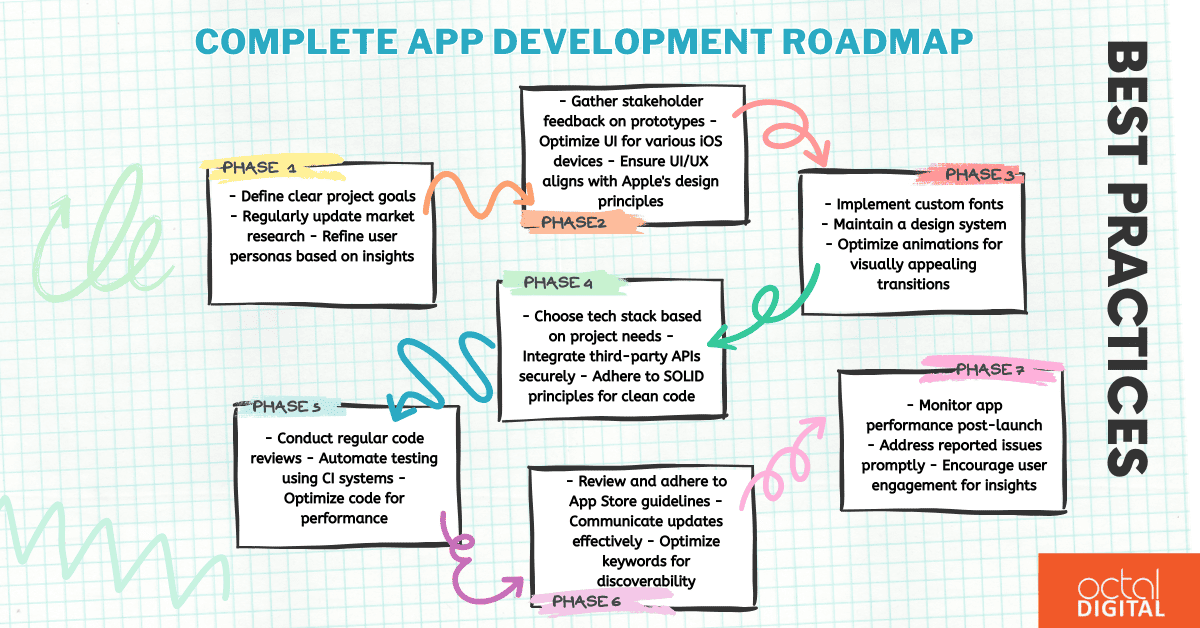
Summary
These technical details provide a deeper understanding of the complete roadmap for iOS app development in Houston including tools, frameworks, and practices involved in each phase of iOS app development.
If you are looking for iOS app developers near me, click here! We offer the optimum iOS app solutions in Houston.