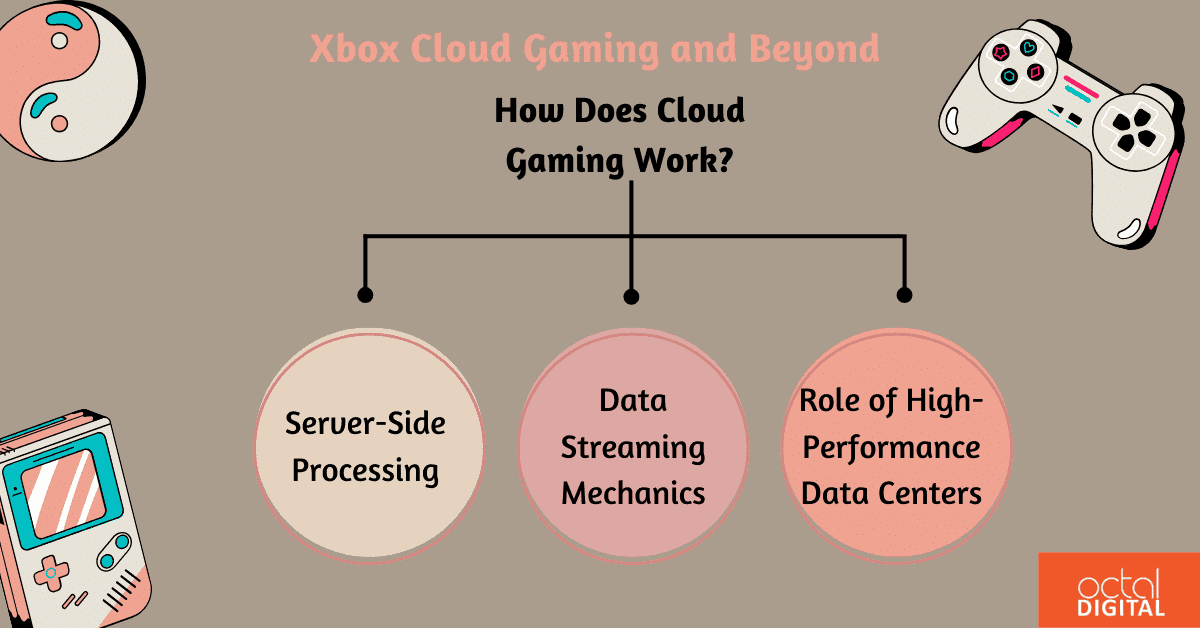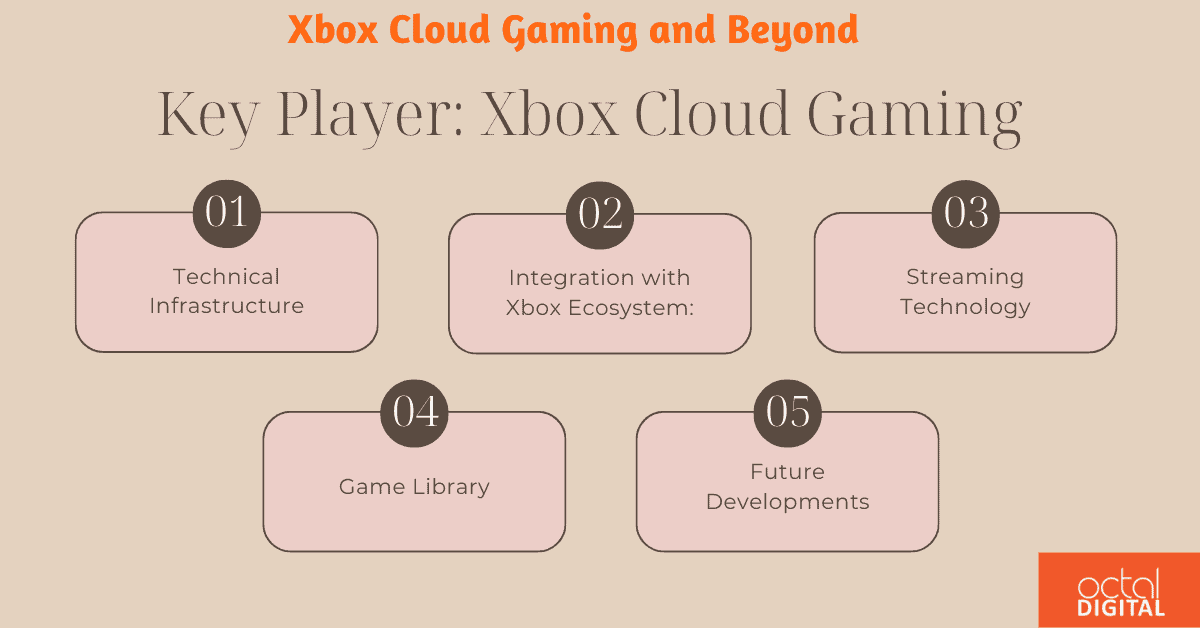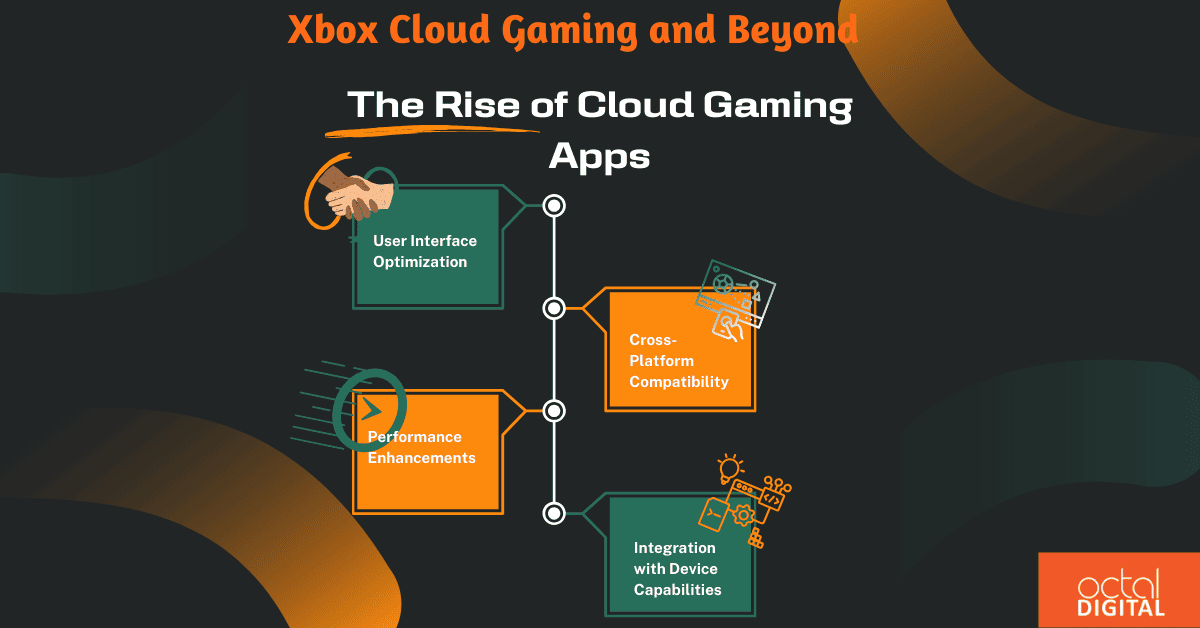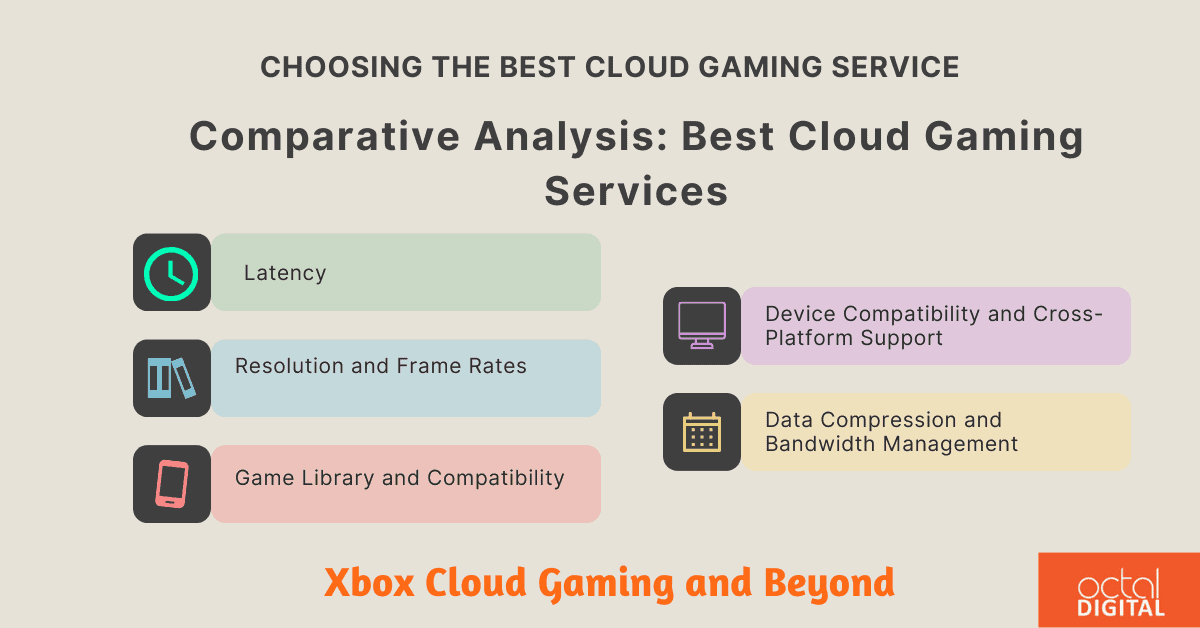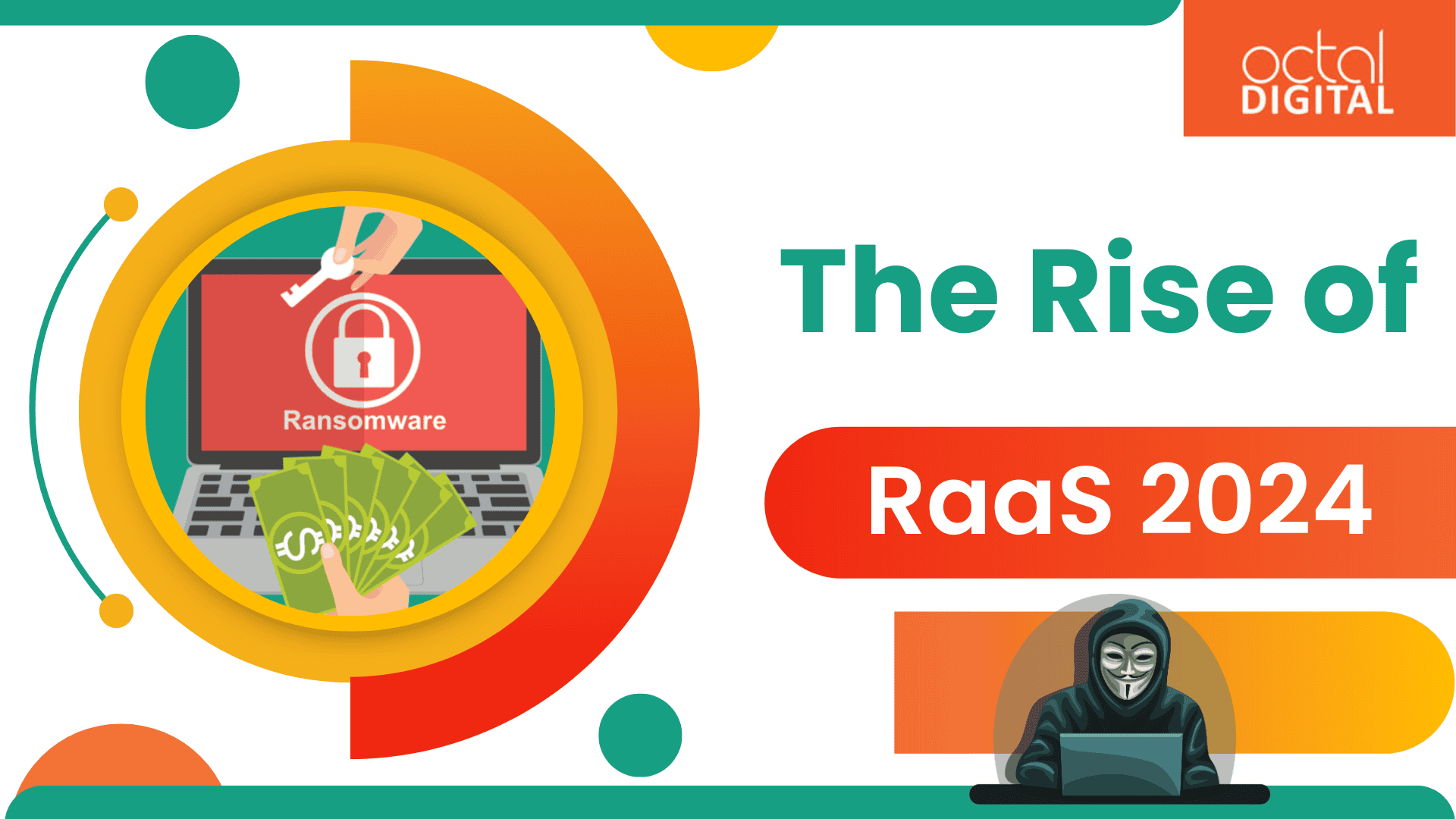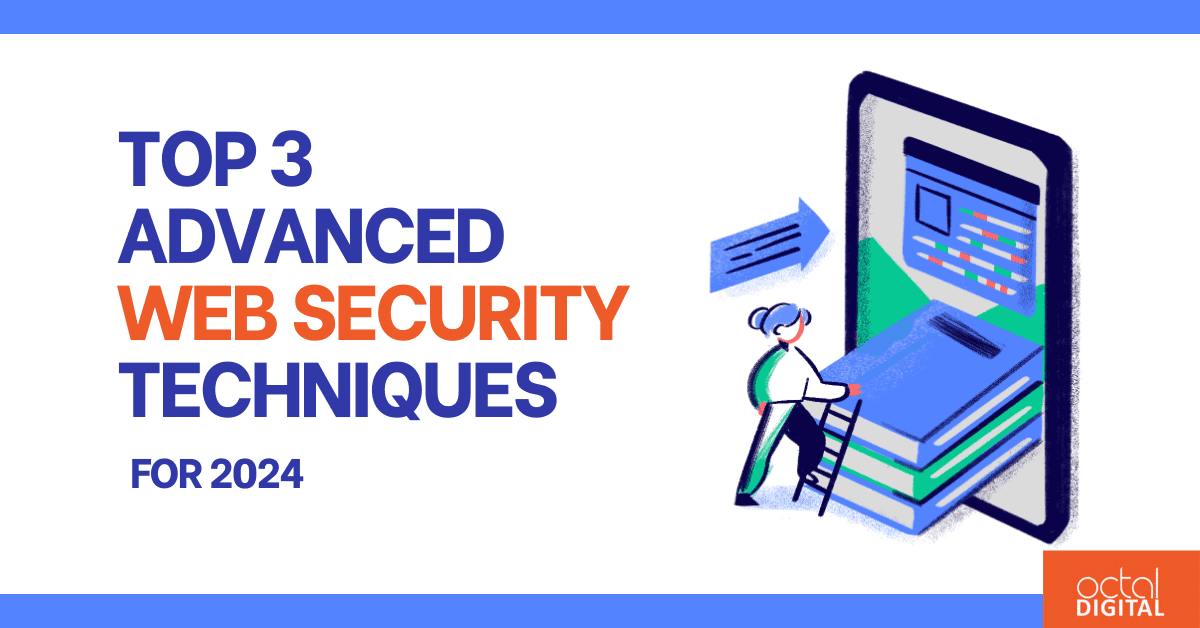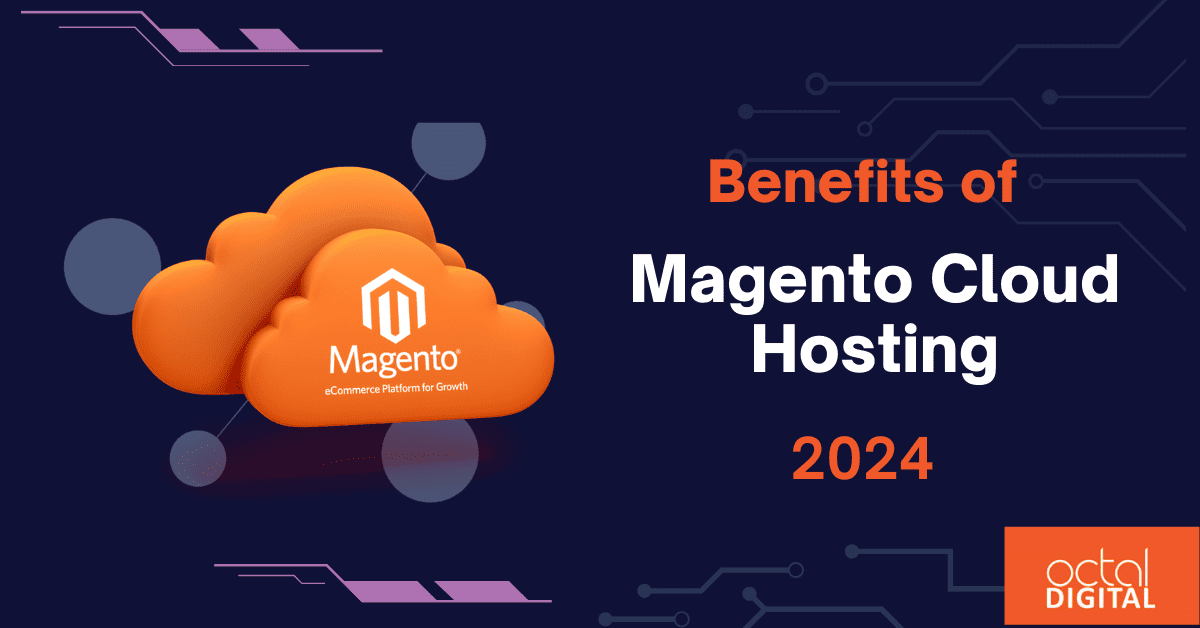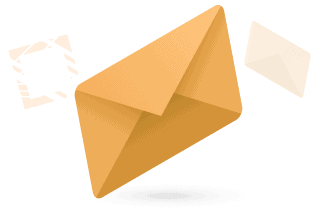Cloud computing has emerged as the catalyst for reshaping the landscape of interactive entertainment. Nowhere is this transformation more pronounced than in the realm of Xbox gaming. The fusion of cloud technology and gaming prowess not only elevates the immersive experience for players but also heralds a new era of accessibility, scalability, and innovation. Let’s explore this blog, “Xbox Cloud Gaming and Beyond”, where the very fabric of gaming is rewoven by the threads of cloud technology.
How Does Cloud Gaming Work?
Cloud gaming operates on a sophisticated technological foundation that involves intricate processes to deliver a seamless gaming experience, such as:
Server-Side Processing:
At the core of cloud gaming is server-side processing. Powerful servers in data centers handle resource-intensive tasks, including game rendering and computation. This offloading of processing tasks from the user’s device to the server enables even low-powered devices to run graphically demanding games.
Data Streaming Mechanics:
Cloud gaming relies on streaming technologies to deliver game content to users in real time. This involves compressing and encoding game data on the server side and transmitting it efficiently over the internet. On the user’s end, the client device decodes and displays the streamed content. The efficiency of this streaming process is crucial for maintaining low latency and high visual fidelity.
Role of High-Performance Data Centers:
The backbone of cloud gaming is formed by high-performance data centers strategically located to reduce latency. These data centers house the powerful hardware required for running multiple instances of games simultaneously for different users. Additionally, they incorporate load-balancing mechanisms to ensure optimal resource allocation and a consistent gaming experience.
Understanding the synergy between server-side processing, data streaming, and data center infrastructure is essential to grasp the technical intricacies of how cloud gaming operates. In the next section, we’ll explore key players in the evolving landscape of cloud gaming, starting with Xbox Cloud Gaming.
If you are looking for mobile game development near me, click here! We offer the optimum gaming solutions in Houston.
Benefits of Cloud Gaming
- Accessibility: Cloud gaming allows users to play high-quality games on various devices like smartphones, tablets, and PCs, eliminating the need for expensive gaming hardware.
- Flexibility: Players can access their game libraries from anywhere with an internet connection, providing flexibility and convenience.
- Cost-Efficiency: Cloud gaming eliminates the need for powerful local hardware, potentially saving users money on gaming equipment and upgrades.
- Instant Access: Games can be streamed instantly without lengthy downloads or installations, offering a seamless and quick gaming experience.
- Cross-Platform Compatibility: Cloud gaming services often support multiple platforms, enabling users to switch between devices while retaining their game progress.
- Regular Updates and Upgrades: Cloud gaming platforms can update and upgrade games centrally, ensuring players always have access to the latest features and improvements.
- Reduced Hardware Limitations: Games are processed on powerful remote servers, reducing the impact of hardware limitations on the user’s device.
- Democratization of Gaming: Cloud gaming makes high-quality gaming accessible to a broader audience, including those who may not afford high-end gaming hardware.
- Environmentally Friendly: By centralizing computing resources in data centers, cloud gaming can be more energy-efficient compared to individual gaming setups.
- Innovative Game Experiences: Cloud gaming allows for the exploration of innovative gaming experiences, such as multiplayer interactions, augmented reality, and virtual reality, leveraging the power of cloud computing.
Curious about the latest app trends? Discover the must-read insights on our latest blog “Drupal CMS: A Right Choice in 2024?”.
Key Player: Xbox Cloud Gaming
Xbox Cloud Gaming, formerly known as Project xCloud, represents a significant player in the realm of cloud gaming, seamlessly integrating with the Xbox ecosystem while introducing several technical innovations. Let’s explore them:
Technical Infrastructure:
-
Azure Cloud Platform:
Xbox Cloud Gaming leverages Microsoft’s Azure cloud platform. Azure data centers worldwide handle the processing and rendering of games, ensuring a consistent and high-quality gaming experience for users.
-
Server-Side Processing:
The service employs server-side processing, which means that the game is run on powerful servers in the cloud rather than on the user’s device. This enables users to play graphically intensive games on devices with lower processing power.
-
Data Center Proximity:
Microsoft strategically places its data centers around the globe to minimize latency. Proximity to data centers contributes to low-latency streaming, reducing the delay between user input and on-screen action.
Integration with Xbox Ecosystem:
Xbox Cloud Gaming is closely integrated with Xbox Game Pass, Microsoft’s subscription service that provides access to a vast library of games. Subscribers can play these games on supported devices without the need for high-end gaming hardware.
-
Cross-Platform Progress Sync:
Users can seamlessly switch between playing on an Xbox console and using Xbox Cloud Gaming. Progress, achievements, and game saves sync across platforms, offering a cohesive gaming experience.
Streaming Technology:
-
Adaptive Streaming:
Xbox Cloud Gaming employs adaptive streaming technology. This dynamically adjusts the quality of the game stream based on the user’s internet connection, ensuring a smooth experience even in varying network conditions.
-
Compatibility with Devices:
The service is designed to be compatible with a variety of devices, including smartphones, tablets, and PCs. Users can play Xbox games on the go without the need for dedicated gaming hardware.
Game Library:
-
Extensive Game Library:
Xbox Cloud Gaming provides access to a broad range of games from various genres. The library includes both Xbox Game Pass titles and additional games available through the cloud gaming service.
-
New Releases and Classic Titles:
Users can access not only new game releases but also classic titles, offering a diverse gaming experience. The most recent popular update to the game library is Meta Quest, as of Dec 2023, which has taken up the internet like a storm.
Future Developments:
-
Continued Expansion:
Microsoft continues to expand the availability of Xbox Cloud Gaming to more regions, making it accessible to a global audience.
-
Enhancements and Features:
Ongoing updates and enhancements are expected to introduce new features, improve streaming quality, and further integrate the service with the broader Xbox ecosystem.
How to Play Games on Xbox Cloud Gaming?
1. Subscription and Requirements:
Ensure that you have an active subscription to Xbox Game Pass Ultimate, which includes access to Xbox Cloud Gaming. You’ll need a compatible device, a supported controller, and a reliable internet connection.
2. Compatible Devices:
Xbox Cloud Gaming is designed to work on a variety of devices, including:
-
- Android smartphones and tablets (via Xbox Cloud Gaming app).
- Web browsers on PCs (Microsoft Edge, Google Chrome, or Safari).
3. Install Xbox Cloud Gaming App (For Mobile):
If you’re using a mobile device, download and install the Xbox Cloud Gaming app from the respective app store (Google Play Store for Android).
4. Access via Web Browser (For PC):
Open a supported web browser on your PC and go to the Xbox Cloud Gaming website. Sign in with your Xbox account credentials.
5. Game Selection:
Browse the available game library on Xbox Cloud Gaming. Note that the games available are part of the Xbox Game Pass catalog.
6. Launch the Game:
Select the game you want to play and click or tap on it. Follow any prompts to start streaming the game.
7. Controller Connection:
Connect a compatible controller to your device. For mobile devices, you can use a supported Xbox controller or touch controls if available for the game.
8. Enjoy Cloud Gaming:
Once everything is set up, you can start playing the game directly through streaming. Your progress and achievements will sync with your Xbox account.
Important Notes:
- Controller Support: Ensure your controller is compatible with Xbox Cloud Gaming. Xbox controllers are typically well-supported, but other controllers may require additional setup.
- Internet Connection: A stable and fast internet connection is crucial for smooth gameplay. Xbox Cloud Gaming uses streaming, so a higher-quality connection leads to a better experience.
- Game Availability: The availability of specific games depends on the Xbox Game Pass catalog.
Navigating the Cloud Gaming Industry
1. Cloud Gaming on Chromebook: A Seamless Experience
Cloud gaming’s compatibility with Chromebook devices has become a focal point in expanding the accessibility of high-quality gaming experiences. Here, we’ll explore the technical aspects that enable a seamless gaming experience on Chromebooks.
Browser-Based Gaming:
Chromebooks, known for their lightweight design and reliance on web-based applications, align well with the cloud gaming model. Most cloud gaming services are accessible through web browsers, eliminating the need for extensive software installations. This browser-based approach simplifies the gaming experience on Chromebooks, allowing users to access their favorite games with minimal setup.
Optimization for Limited Resources:
Chromebooks typically have less powerful hardware compared to traditional gaming PCs. Cloud gaming services optimize their streaming protocols to accommodate these limitations. Techniques such as adaptive streaming, where the quality of the stream adjusts based on available resources, ensure a smooth gaming experience even on devices with constrained hardware specifications.
Network Considerations:
Given that Chromebooks heavily rely on internet connectivity, cloud gaming services emphasize network optimization. This includes adaptive bitrate streaming, prioritizing low latency, and efficient data compression. These measures collectively contribute to a consistent gaming experience on Chromebooks.
Looking for a Shopify web development company Houston? we have 12+ years of expertise in delivering robust Shopify stores that have unlocked new heights for businesses!
2. The Rise of Cloud Gaming Apps
As cloud gaming continues to evolve, dedicated applications have emerged as pivotal tools for delivering a streamlined and feature-rich gaming experience. In this subsection, we’ll delve into the technical features and functionalities that define cloud gaming applications.
User Interface Optimization:
Cloud gaming applications prioritize a user interface that is intuitive and responsive. Leveraging web technologies and responsive design principles, these apps ensure that users can easily navigate through game libraries, settings, and other features regardless of the device they are using.
Cross-Platform Compatibility:
A key technical aspect is the development of cloud gaming applications that seamlessly work across various platforms. Users can switch between devices without losing progress or compromising the gaming experience. This is achieved through cloud synchronization and data management strategies.
Performance Enhancements:
Cloud gaming applications often incorporate performance-enhancing features. This may include intelligent caching mechanisms, predictive loading, and dynamic resource allocation to optimize the gaming experience based on real-time network and device conditions.
Integration with Device Capabilities:
To provide an immersive gaming experience, cloud gaming apps integrate with device capabilities. This includes leveraging device sensors, touch gestures, and other input methods to enhance gameplay. Additionally, apps may provide settings to customize the gaming experience based on the capabilities of the device.
Octal Digital, also offers state-of-the-art mobile game development services.
Choosing the Best Cloud Gaming Service
Choosing the right cloud gaming service involves a comprehensive understanding of various technical parameters. In this section, we’ll outline key technical metrics for a comparative analysis of popular cloud gaming services.
Latency:
Low latency is crucial for a responsive gaming experience. Different cloud gaming services employ varying technologies to minimize latency, including data center proximity, adaptive streaming protocols, and optimizations for network conditions.
Octal Digital, offers the best eCommerce solutions to help your sales reach new heights. Scale your business sales with us!
Resolution and Frame Rates:
The visual quality of cloud gaming depends on factors such as supported resolutions and frame rates. Services that offer higher resolution and frame rate options provide a more visually immersive experience. Technical specifications related to graphics processing on server-side infrastructure play a pivotal role in achieving this.
Game Library and Compatibility:
The breadth and diversity of the game library are important technical considerations. Compatibility with a wide range of game titles, including recent releases, showcases the service’s capability to manage and deploy various game configurations on their servers.
Device Compatibility and Cross-Platform Support:
The technical ability of a cloud gaming service to support a multitude of devices is critical. Services that offer cross-platform support ensure that users can seamlessly transition between different devices while maintaining a consistent gaming experience. This involves optimizations for different operating systems and device capabilities.
Data Compression and Bandwidth Management:
Efficient data compression techniques contribute to smoother streaming experiences and reduced bandwidth requirements. Services that implement advanced compression algorithms can deliver high-quality visuals with lower data consumption, making them more accessible to users with varying internet speeds.
Read More: WordPress vs Wix – Which Is The Best CMS 2022?
The Future of Cloud Gaming on PCs
As cloud gaming continues to evolve, its impact on personal computers is a noteworthy aspect. In this section, we’ll explore the technical advancements in cloud gaming for PCs and speculate on potential future developments.
Graphics Rendering and Quality:
Cloud gaming for PCs involves delivering high-quality graphics rendering without placing a heavy burden on the user’s local hardware. As technologies such as ray tracing become more prevalent in gaming, cloud services are expected to leverage server-side rendering capabilities to provide users with cutting-edge visuals.
Reduced Latency through Edge Computing:
Edge computing, bringing computational resources closer to the user, is a promising avenue for reducing latency in cloud gaming. By strategically placing servers at the network edge, cloud gaming services can minimize the time it takes for data to travel between the user’s device and the server, enhancing responsiveness during gameplay.
Integration with PC Gaming Ecosystem:
Future developments may see tighter integration between cloud gaming services and the existing PC gaming ecosystem. This could include seamless compatibility with popular PC gaming platforms, such as Steam or Epic Games Store, allowing users to access their existing game libraries through cloud gaming services.
Advancements in Input Lag Reduction:
Input lag remains a concern in cloud gaming, especially for genres that demand quick reflexes. Ongoing research and development focus on minimizing input lag through a combination of predictive algorithms, advanced streaming protocols, and optimizations at both ends—on the server and the client device.
Overall, the technical advancements in cloud gaming for PCs hold the potential to transform the gaming landscape, providing users with unprecedented access to high-quality gaming experiences.
A successful game development company is characterized by its adept team of talented professionals, innovative approach to game design, and unwavering commitment to delivering high-quality, bug-free games. Octal Digital, a leading mobile game development company, brings a strong portfolio, and dedicated team to contribute to the realm of competitive realm of game development.
Conclusion
In this comprehensive exploration of cloud gaming, we’ve delved into the technical intricacies that define this transformative gaming paradigm. From the fundamental shift in processing to remote servers to the advanced streaming technologies, each aspect contributes to making high-quality gaming experiences accessible to a broader audience.
The key players in the cloud gaming landscape, such as Xbox Cloud Gaming and Amazon’s Cloud Gaming service, showcase the power of leveraging robust cloud infrastructures for delivering seamless and immersive gaming experiences. We’ve also examined the practical aspects, including compatibility with Chromebooks and the rise of cloud gaming applications, emphasizing the adaptability of this technology across diverse devices.
As cloud gaming continues to evolve, advancements in cloud gaming for PCs promise to further transform the gaming industry, with an emphasis on enhanced graphics rendering, reduced latency through edge computing, and integration with existing gaming ecosystems.
FAQ’s
1. Which Fortnite games are available to play on Windows?
On Windows devices, all current Fortnite games are available to play through Xbox Cloud Gaming, including Battle Royale/Zero Build, LEGO Fortnite, Fortnite Festival, Rocket Racing, Save the World, and community-made games.
On smartphones and tablets, Save the World is unavailable to play through Xbox Cloud Gaming. However, all other current Fortnite games are available to play.